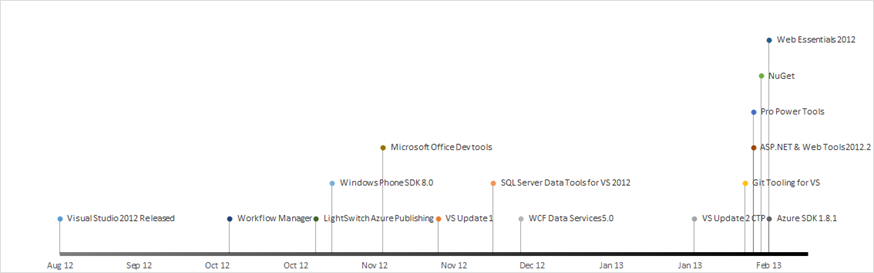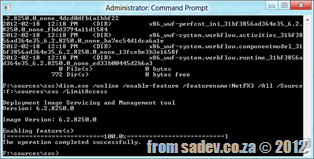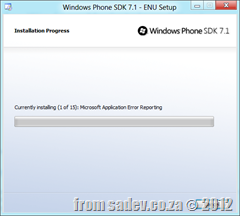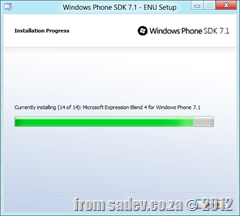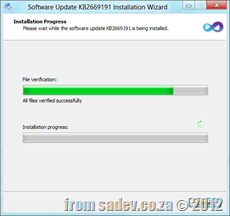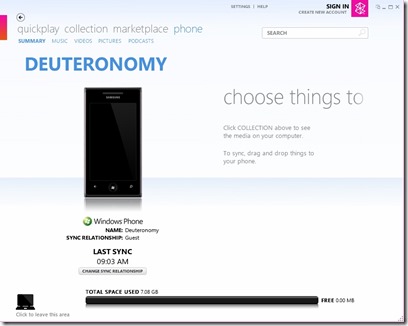Software Developers Mythology: iPhone Apps are important
Seriously your mobile strategy can exclude iPhone, you don’t need to support that platform – it isn’t really that important.
Before you move to the comment to call me a Microsoft kool-aid guzzling fanboy, let me explain. I see three reasons that fuel the myth that iPhone is an important platform and they are:
- Lies, Damned Lies & Statistics
- The FNB Effect
- Development is hard for these other platforms
Lies, Damned Lies & Statistics
 I have been totally guilty of helping this cause of the myth prevail by standing in front of thousands of Windows Phone 7 developers & showing how Gartner & IDC both predicted that Windows Phone would grow to 2nd place behind Android by 2015, pushing ahead of iPhone – which at the time the stats said was the number two smart phone OS.
I have been totally guilty of helping this cause of the myth prevail by standing in front of thousands of Windows Phone 7 developers & showing how Gartner & IDC both predicted that Windows Phone would grow to 2nd place behind Android by 2015, pushing ahead of iPhone – which at the time the stats said was the number two smart phone OS.
The truth is, Windows Phone is ALREADY ahead of iPhone. It also leads Android. Really, it does – maybe not world wide or even in your country, but in South Africa it does.
In South Africa the picture is very different, Symbian leads by a massive margin (44%) followed by BlackBerry (15%), then Windows Phone (9%), forth place is Android (8%) and last is iPhone (4%).
The problem is we look at these analysts and international reports and assume they apply to us – they do not and should not influence our understanding of our market.
The FNB Effect
 First National Bank, the bank that launched the first transactional smart phone app in South Africa & changed how we look at banking and did a lot to jump start app developed from companies. What platform did they launch on? iPhone & much (much) later an Android app was launched too – still no Windows Phone, Symbian or Blackberry app (or as I see it 68% of the market). Since there the number of times I have heard competing banks & companies in other industries start their mobile strategy with “FNB has iPhone – our customers expect iPhone”.
First National Bank, the bank that launched the first transactional smart phone app in South Africa & changed how we look at banking and did a lot to jump start app developed from companies. What platform did they launch on? iPhone & much (much) later an Android app was launched too – still no Windows Phone, Symbian or Blackberry app (or as I see it 68% of the market). Since there the number of times I have heard competing banks & companies in other industries start their mobile strategy with “FNB has iPhone – our customers expect iPhone”.
Those people are idiots. Their customers do not expect iPhone because FNB had an iPhone app, they expect an app for THEIR phone.
There are two sub-points to also consider with this factor which are vitally important in understanding why FNB’s choice of iPhone worked for them & why it may be right or wrong for your mobile strategy.
Know you customers
This is as much about the FNB effect as it is about statistics – looking at the statistics even for a country is almost completely flawed too. You need to look at what your customers have. To help explain this, let’s compare two companies who both produced an iPhone app:
For Discovery it totally makes sense to have an iPhone. Private health care & life insurance are expensive and really only the top portions of the country can afford it. That is the same market who buys iPhone. You market has iPhone, you build iPhone.
SABC, like so much at the national broadcaster, needs to appeal to the broad population. So they should be looking at the total market share and building based on that. The issue makes less sense when you think that DSTV’s news channels & eTV’s news appeal to the upper LM groups more – so in reality SABC SHOULD be targeting the lower income groups who buy cheap Symbian & Blackberry phones. They didn’t & it is just stupid of them.
In fact they should have a mobi site since that would allow even broader reach – but of course that doesn’t quiet work either…
FNB app isn’t special – their marketing dept. is
The FNB app isn’t special. At best the app idea was a just smart business seeing what the rest of the world is doing & getting on the band wagon first. So why do we care? Because FNB’s marketing dept. is so damn amazing, they made it an important point in many of their adverts. They used it to highlight how far ahead they were & how slow & old their competitors are. They also used it in an aspirational way to appeal to lower income groups: One day I will be rich & own an iPhone. Then I want to be at a bank with an app.
All four of the major banks in South Africa have apps for iPhone now & still we only ever talk about FNB. This isn’t because theirs is the best – but because they sold their app the best. They own the mind share.
A second aspect to this story is FNB have made it ridiculously easy to get an iPhone with them – which firstly pushes up their stats of which platforms are important and secondly re-enforces the marketing stories: Wish your bank had an app? Wish you had a phone that could run an app? Come to FNB, we make it easy to have both.
Development is hard for these other platforms
The final contributing factor to myth that iPhone is the first port of call, is from the prima donna’s involved in these strategies. You may know them as software developers. These folks will tell you that development for Symbian is tougher than milking a rattlesnake & development for Blackberry is tougher than getting a date with Megan Fox. iPhone, Android & Windows Phone development is easy by comparison and so you can get it a lot cheaper/quicker/better.
That is, naturally, complete bull shit. It is easier because these are sexier platforms and because of that
- they don’t want to feel like an idiot when sharing what they do with their friends – who knows? Megan Fox maybe there and who will she date the iPhone dev or the Symbian dev? (I call this embarrassment tax – you pay extra for a developer to be embarrassed)
- they likely have the devices today and understand the platforms already because they played with it in their free time. I am talking about platform & not development. Understanding why something works on a platform is just as important as learning to code for it.
- they like the fact they do not need to learn new languages/tools. Android & Windows Phone developers are especially bad here since it is the top most common development platforms .NET & Java.
In reality Symbian is a marvellously stable & well developed platform with many tools. In fact, if you don’t need a transactional app, they have tools that are completely code-less (i.e. everything is done visually). I haven’t ever worked with Blackberry myself, so I can’t comment on their tools but I have been on projects where someone else did BlackBerry work & I did Windows Phone. In those scenarios we were mostly matched for development performance and any difference was not because of the tooling.
Lastly, with tools like PhoneGap & Worklight getting better all the time, the need to native apps is getting REALLY small – you can easily use web development skills with those tools to create hybrid apps for BlackBerry & Symbian. There seems to be this belief though that if you go hybrid you go all in – which is totally bullshit too. I can totally see a native app built for your premier clients & then using hybrid, which may be a second rate experience, to clean up the rest of the market share platforms have in your customers.
Summary
In reality iPhone maybe the right choice to go for. The issue is there are so many people who do not apply their minds to what they really need. Rather these lazy people who make the decisions or feed information into the decision makers just regurgitate the bullshit that is out their. What I have hoped to highlight is there is no one right strategy but with a bit of thought & investigation you can find the one that is right for you and more importantly, your customers.
MVP's @ TechEd Africa 2013

 With TechEd fast approaching, I have been asked a few times who are interesting presenters to see. That is always a tough problem to answer since it depends on what you like. One group of people who are always great are Microsoft MVPs, although I maybe biased, and there are a few presenting at TechEd.
With TechEd fast approaching, I have been asked a few times who are interesting presenters to see. That is always a tough problem to answer since it depends on what you like. One group of people who are always great are Microsoft MVPs, although I maybe biased, and there are a few presenting at TechEd.
(Click the names – they take you to their TechEd profiles which has, links to blogs etc… & a list of their talks)
- Almero Steyn - Identity Management
- Colin Dembovsky – ALM
- Hilton Giesenow – SharePoint
- Nicolas Blank - Exchange
- Robert MacLean - ALM
- Rudi Grobler - was Windows Phone
- Peter Willmot - was SQL
Visual Studio 2012 Update Guide
Version: 2 – March 4 2013
This page is meant to provide a one stop shop for the updates that are available for Visual Studio 2012. Included here will be only updates from Microsoft. Some maybe betas, CTPs etc. If you think I have missed any please contact me!
- Released: 26 November 2012
- About: http://blogs.msdn.com/b/somasegar/archive/2012/11/26/visual-studio-2012-update-1-now-available.aspx
- Type: Stand alone installer
- Download: http://www.microsoft.com/visualstudio/eng/downloads#d-visual-studio-2012-update
 Visual Studio Update 2 CTP 4(
Visual Studio Update 2 CTP 4(![]() NEW/UPDATED!)
NEW/UPDATED!)
- Released: 4 March 2013
- About: http://blogs.msdn.com/b/bharry/archive/2013/03/04/ctp4-march-of-vs-tfs-2012-update-2-is-available.aspx
- Type: Stand alone installer
- Download: http://go.microsoft.com/fwlink/?LinkId=273878
- Released: 12 February 2013
- About: http://blogs.msdn.com/b/bharry/archive/2013/02/12/update-to-vs-git-tooling.aspx
- Type: Visual Studio Extension
- Download: http://visualstudiogallery.msdn.microsoft.com/abafc7d6-dcaa-40f4-8a5e-d6724bdb980c
- Released: 14 February 2013
- About: http://visualstudiogallery.msdn.microsoft.com/3a96a4dc-ba9c-4589-92c5-640e07332afd
- Type: Visual Studio Extension
- Download: http://visualstudiogallery.msdn.microsoft.com/3a96a4dc-ba9c-4589-92c5-640e07332afd
- Released: 16 Feb 2013
- About: http://nuget.org
- Type: Visual Studio Extension
- Download: http://visualstudiogallery.msdn.microsoft.com/27077b70-9dad-4c64-adcf-c7cf6bc9970c?SRC=Home
- Released: 18 February 2013
- About: http://vswebessentials.com/
- Type: Visual Studio Extension
- Download: http://visualstudiogallery.msdn.microsoft.com/07d54d12-7133-4e15-becb-6f451ea3bea6?SRC=Home
- Released: 14 February 2013
- About: http://www.asp.net/vnext/overview/fall-2012-update
- Type: Web Platform Installer
- Download: http://go.microsoft.com/fwlink/?LinkID=275131
 Windows Azure SDK for .NET (VS 2012) 1.8.1 - February 2013
Windows Azure SDK for .NET (VS 2012) 1.8.1 - February 2013
- Released: 18 February 2013
- About: http://www.windowsazure.com/en-us/develop/net/#
- Type: Web Platform Installer
- Download: http://www.microsoft.com/web/gallery/install.aspx?appid=VWDOrVs11AzurePack_1_8_1
 Microsoft Office Developer Tools For Visual Studio (
Microsoft Office Developer Tools For Visual Studio (![]() NEW/UPDATED!)
NEW/UPDATED!)
- Released: 4 March 2013
- About: http://blogs.msdn.com/b/somasegar/archive/2013/03/04/now-available-office-developer-tools-for-visual-studio-2012.aspx
- Type: Web Platform Installer
- Download: http://aka.ms/OfficeDevToolsForVS2012
 Workflow Manager Tools for Visual Studio 2012
Workflow Manager Tools for Visual Studio 2012
- Released: 4 October 2012
- About: http://msdn.microsoft.com/library/jj193528
- Type: Web Platform Installer
- Download: http://www.microsoft.com/en-za/download/details.aspx?id=35375
- Released: 30 October 2012
- About: http://dev.windowsphone.com/en-us/downloadsdk
- Type: Stand alone installer
- Download: http://go.microsoft.com/fwlink/?LinkId=265772
 SQL Server Data Tools for VS 2012 December Update
SQL Server Data Tools for VS 2012 December Update
- Released: 10 December 2012
- About: http://msdn.microsoft.com/en-us/data/tools.aspx
- Type: Web Platform Installer
- Download: http://www.microsoft.com/web/gallery/install.aspx?appid=SSDTVS2012
 WCF Data Services 5.0 for OData v3
WCF Data Services 5.0 for OData v3
- Released: 17 December 2012
- About: http://www.microsoft.com/en-us/download/details.aspx?id=29306
- Type: Stand alone installer
- Download: http://www.microsoft.com/en-us/download/details.aspx?id=29306
Want more extensions for Visual Studio? Check out the 31 extensions created by Microsoft for Visual Studio 2012 on the Visual Studio Gallery
Timeline (out of date)
Since I like to visualise these things here is a timeline of the updates:
Windows Phone 8 Announcement - My cheat sheet of what was announced!
Windows Phone 8 Announced
Source: http://live.theverge.com/windows-phone-developer-summit-2012/
Out by Christmas (America fall really)
Same core as Windows 8 (i.e. desktop & phone are one platform!)
+ Hardware-wise, should mean a wider ranges of form factors, price points, and capabilities.
+ That means a bunch of stuff: kernel, networking, multimedia, driver support — that stuff will be shared with the two platforms.
+ IPv6
+ Improved Bluetooth
+ Hardware accelerated Direct3d
+ Manufacturers will be able to re-use the same hardware drivers they build for Windows 8 on Windows Phone 8.
+ "Dual-core & more...." CPU support
New resolutions
+ 800x480 (what we have today)
+ 1280x768
+ 1280x720
+ All 7.5 apps will run without changes on all resolutions!
+ Can optimise if you want to - OPTIONAL
Removable MicroSD support
+ Phones, music, videos & apps can all be put on the microSD
IE 10 built in
+ Same HTM rendering as desktop version
Native game development
+ DirectX is mentioned
+ I am reading that to be C++ support
+ Same drivers as Windows 8 so games can be ported quickly & easily
NFC support
+ Be able to share between devices
+ Will have a "mobile wallet"
+ Credit & debit cards
+ Loyalty & membership cards
+ Mobile wallet can work without NFC for some scenarios
+ All marketplace purchases now in the wallet
+ In App Purchases Supported :)
+ can do operator billing
+ Needs carrier "secure sim"
+ Tap & share (contact, files etc...) between devices built in!
Nokia mapping technology included in in Windows Phone 8
+ It will use NAVTEQ data, offline map support, map control for developers, and Turn-by-Turn directions.
+ Includes My Commute - remembers your daily route and shows alternatives that can improve performance
Enterprise
+ Encryption & Secure Boot
+ LOB app dev
+ Businesses can run custom secure app stores
+ Device management
+ Same tools we use today for Windows can be used to manage the phone!
+ Familiar office apps
+ I read that as normal office
New Menu UI
+ No more right hand side (apps list)
+ Just the main screen
+ Icons can be "normal", double-wide & small (one quater size)
+ Any tile can be any size
+ double wide for custom apps finally :)
Windows Phone Upgrade Story
+ 7.5 will get a bump to 7.8
+ 7.8 will include new start screen
+ Updates sent via Windows Update - BYPASSING OPERATORS!!
+ All devices to get 18 months of updates
+ Can register to get updates early too!
+ Source: http://www.winsupersite.com/article/windowsphone75/windows-phone-78-pre…
+ No 7.5 device to 8 though :(
Dev Features
+ Built in SQLite DB!
+ Speech platform will be open to all!
+ Can integrate any app into voice search
+ Can respond with voice prompts (can you say siri?)
+ Can develop in C#, VB, C++ or HTML 5!
+ Can mix & match
Built in VoIP technology
+ Skype fully integrated, looks & feels like a normal call
+ VOIP apps, not just Skype, can run in the background
Apps that use location can run in the background
+ Think map (direction apps!)
Camera
+ Self timer
+ Action shot for burst mode
+ Panorama
+ Group shot (take multiple photos and swop the faces - get rid of those closed eyes)
South African Postal Codes for Windows Phone
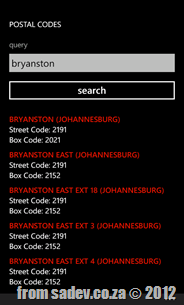 I can NEVER EVER remember the postal code for where I work or where I live – that little four digit number just eludes my brain. So to solve that I thought, why can’t I have EVERY postal code with me always? So that is what I made happen with this simple Windows Phone application: Postal codes!
I can NEVER EVER remember the postal code for where I work or where I live – that little four digit number just eludes my brain. So to solve that I thought, why can’t I have EVERY postal code with me always? So that is what I made happen with this simple Windows Phone application: Postal codes!
It is dog simple: one input the name of what you want then hit search and boom results. It includes both street and box codes ![]()
For the developers out there, this application source code is available too at: https://bitbucket.org/rmaclean/postal-codes
Installing Windows Phone Developer Tools on Windows 8
The joys of being on the bleeding edge, is we are sometimes bleeding such as the fact the Windows Phone Developer tools have not worked on Windows 8… until now. However the steps to do get this working are not easy and are spread out a bit on the Internet, so this post aims to give you a one stop, quick reference way on how to get it done in five steps.
Step 1 – Get the bits
You will need THREE downloads for this:
- The Games for Windows Marketplace Client: http://www.xbox.com/en-US/LIVE/PC/DownloadClient
-
The Windows Phone SDK 7.1: http://www.microsoft.com/download/en/details.aspx?displaylang=en&id=27570
personally I would get the ISO for it from: http://go.microsoft.com/fwlink/?LinkID=226694
- The Windows Phone SDK 7.1.1 Update: http://www.microsoft.com/download/en/details.aspx?id=29233
This should set you back 1.1Gb in bandwidth.
Step 2 – Install the Games for Windows Marketplace Client
Troubleshooting notes:
- If you have problems with the install for the GWM client please see: http://blogs.msdn.com/b/astebner/archive/2012/02/29/10274694.aspx
- If you installed the Phone SDK first (step 4 before step 1, madness) then you need to do a repair of the Windows Phone SDK after you install this.
Step 3 – Install .NET Framework 3.5
Now pop in your Windows 8 DVD (or mount the ISO), next open a command prompt AS ADMINISTRATOR and navigate to the \sources\sxs folder on the DVD and run the following command. My DVD was mounted on drive F so note you may need to change the underlined part of the command to match your situation: dism.exe /online /enable-feature /featurename:NetFX3 /All /Source:f:\sources\sxs /LimitAccess
Step 4 – Install Windows Phone SDK 7.1
Now run the installer for the Windows Phone SDK 7.1 as per normal.
Troubleshooting notes:
- If you get any errors about installing some components, try to copy them from the disk to the desktop – if you get a invalid MS-DOS function error, then you have a corrupt ISO and need to download it all again.
Step 5 – Install Windows Phone SDK update
Almost there, just the Phone SDK update to install!
Done!
And there we are, the tiles are on the start screen, Visual Studio 2010 launches (and hurts my eyes with all those colours :P ), the new emulator options are all there in the drop downs and the EMULATOR WORKS!!!!
Troubleshooting notes:
- If you have a CPU that supports SLAT (for example a Core i7) you can run Hyper-V on Windows 8, which hurts emulator performance. Turn if off it you can.
Important changes to Express Editions of Visual Studio "11"
 Note: The source of this is the Visual Studio “11” beta Product Guide (http://go.microsoft.com/fwlink/?linkid=243994) so this may change by release.
Note: The source of this is the Visual Studio “11” beta Product Guide (http://go.microsoft.com/fwlink/?linkid=243994) so this may change by release.
Today we have five Express products: C++, C#, Visual Basic, Web and Phone however with the launch of Visual Studio “11” we will only have TWO!
These two editions of Express we will have are Web & Windows. I do not believe we will only ever have two editions, as the 2010 Express editions grew during the product so I would expect a few new ones coming along post launch.
So how does the old Express editions map to the new Express editions?
- C++ maps to NOTHING
- C# for WinForm/WPF/Silverlight maps to NOTHING
- VB for WinForm/WPF/Silverlight maps to NOTHING
- Phone maps to NOTHING
- Web maps to Web
Let me reiterate this, if you want to build non-Metro applications (unless they are web) there is NO Express edition anymore for this! The Windows Express edition ONLY allows the building of Metro apps (including ARM). Web dev using Express editions still continue to work as before.
Both Express editions have a new enhancements too, which is a fantastic thing: The ability Version Control & Work Item Tracking with TFS is included out of the box.
For the Windows express edition it has even more enhancements
- A subset of static analysis (fxCop) for helping developers pass Win Store evaluation
- Performance Profiling has been added: CPU Sampling for C#/VB/C++ Metro apps and Instrumentation for HTML/JS Metro Apps
Stop/Important image from http://sitechoppers.com/why-it-is-important-to-build-your-downline/
VS/TFS 11 Announcement Crib Notes
 The last few hours have been a buzz of excitement for .NET developers as the covers have been lifted for the next releases of TFS, VS & .NET 4.5 – however there is a problem. There is SO much info wrapped in nice marketing & business talk you will spend hours trying to get through it all, so here are the crib notes. Following each note is a number in braces, this is the number of the source so you can go to it for more info if you wish:
The last few hours have been a buzz of excitement for .NET developers as the covers have been lifted for the next releases of TFS, VS & .NET 4.5 – however there is a problem. There is SO much info wrapped in nice marketing & business talk you will spend hours trying to get through it all, so here are the crib notes. Following each note is a number in braces, this is the number of the source so you can go to it for more info if you wish:
- .NET 4.5, VS 11 & TFS 11 beta’s will be available on the 29th Feb. [1]
- You can use the products in production from beta (technically called a go-live licence) [2]
- Visual Studio 11 has had a UI polish, similar layout but less toolbars by default, less colours (icons are monotone) & a touch of Metro like thinking (white space & typography) [2]
- Five editions (or SKUs) of Visual Studio will ship: Express, Test Pro, Pro, Premium & Ultimate. Same as we have in 2010. [3]
- TFS will have at least two editions, Express (think TFS basic but FREE) and another edition. We may have more than that. [8]
- Visual Studio Professional and up will include Lightswitch! [3]
- The architecture tool diagrams can now be read in professional & premium versions too (in 2010 it was premium only). Creation still requires ultimate. [4]
- IntelliTrace is supported in production (still an ultimate only feature). [4]
- Windows Phone 7 tools included with professional and higher editions of Visual Studio 11. [4]
- Express will have two versions: Windows (WPF, WinRT, etc..) & Web (ASP.NET, MVC etc…). [5]
- There are two themes for Visual Studio: Light (pictured above) & Dark which feels like a Expression Blend style. [6]
- Quick launch is a new search feature allows you to search for any command or option in Visual Studio. [6]
- Search has been added to most used tool windows, like solution explorer. [6]
- ASP.NET MVC 4 has a bunch of evolutionary improvements, nothing to wet your pants on IMHO. [7]
- ASP.NET Web API is a big new feature for both MVC & WebForms for building API’s for the web. Think services like WCF but built for the modern web. [9]
- Visual Studio 11 is a code name – expect a name change by release. [10]
- Workflow hubs in Visual Studio 11 allows you to focus on a task in a single place, rather than have to move around multiple windows. [11]
- Preview tabs allow you to sneak a peek at documents without needing to actually open them. [10]
- C# 5 (yes, it is version 5 of C# that is shipping with .NET 4.5 – who says this is confusing) has support for async. [10]
- New code compare tool & UI that doesn’t suck. [11]
- New code review tool support in TFS & Visual Studio. [12]
- New mock up design tool that ships with Visual Studio/TFS that allows you to build mock user interfaces in Powerpoint. Think Sketchflow without the code or Balsamiq. [13]
- New Visual Studio METRO’d logo [14]:

Want to see some pictures of all of this? http://www.microsoft.com/presspass/presskits/developer/imagegallery.aspx
Sources
- http://blogs.msdn.com/b/somasegar/archive/2012/02/23/the-road-to-visual-studio-11-beta-and-net-4-5-beta.aspx
- http://blogs.msdn.com/b/jasonz/archive/2012/02/23/sneak-preview-of-visual-studio-11-and-net-framework-4-5-beta.aspx
- http://www.microsoft.com/visualstudio/en-us/products/beta-products
- http://www.microsoft.com/visualstudio/en-us/products/features-chart
- http://www.microsoft.com/visualstudio/en-us/products/beta-express
- http://blogs.msdn.com/b/visualstudio/
- http://weblogs.asp.net/scottgu/archive/2012/02/19/asp-net-mvc-4-beta.aspx
- http://blogs.msdn.com/b/bharry/archive/2012/02/23/coming-soon-tfs-express.aspx
- http://weblogs.asp.net/scottgu/archive/2012/02/23/asp-net-web-api-part-1.aspx
- http://www.microsoft.com/presspass/features/2012/feb12/02-23VisualStudioBetaPreview.mspx
- http://www.microsoft.com/presspass/ImageGallery/ImageDetails.mspx?id=2c8135ad-fefd-48c2-888f-83b6987a4e87
- http://www.microsoft.com/presspass/ImageGallery/ImageDetails.mspx?id=2a0b1cf8-9d74-4603-a2d1-03d8ef989a8c
- http://www.microsoft.com/presspass/ImageGallery/ImageDetails.mspx?id=240cbb53-9dd5-4262-b0cc-cdb9a57485d3
- http://www.microsoft.com/presspass/imagegallery/images/products/developer/vs/logo_vs11beta_print.jpg
Windows Phone: Icons not loading, Internet Explorer just black, performance poor
My Windows Phone the other day started acting badly, any icon from an application that I installed refused to load, Internet Explorer would just show a black screen and the performance on the phone was VERY poor. The cause? I use this awesome device too much and I had run out of space:
Using the Zune software is the only way to see that!
What had happened is that I hadn’t installed new apps, but I had done a bunch of updates the day it started and so it seems the updates filled it up. Once I cleaned up some apps & games I don’t use I freed up a few gigs and all started working fantastically again!
Want awesome banners for your Windows Phone Apps? Nokia to the rescue!
 Check out that great banner to the right for my Windows Phone App, FireFly. It looks so professional (right fonts, my icon is there), plus it is on the gorgeous Nokia Lumia device in it!
Check out that great banner to the right for my Windows Phone App, FireFly. It looks so professional (right fonts, my icon is there), plus it is on the gorgeous Nokia Lumia device in it!
How did I create it? With a FREE tool from Nokia that allows you to create banners for Windows Phone apps and Symbian Apps! You can access the tool at: http://snac.nokia.com/2/omt
It took about 5 minutes to do it and in the end I got 14 banners generated for me in all different shapes and sizes. Thanks Nokia for the great tool!
Here are some more samples: