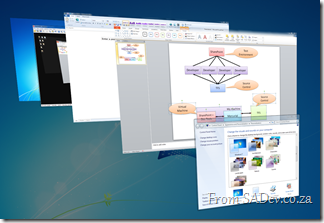I purchased a Logitech Performance MX Mouse (to replace my other Logitech V450 mouse) which has a number of fantastic features:
- Darkfield optical sensor which works on everything, including glass
- The awesome and tiny wireless pickup that can remain plugged in all the time.
- Ability to charge off of USB and still work!
- 7 Buttons
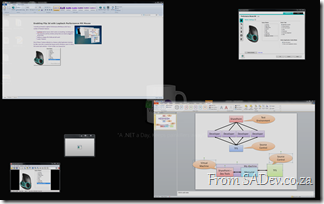 One of those 7 buttons defaults to a feature called Application Switcher. For Mac users this is exactly like Expose and for Windows users it is like a full screen task switcher.
One of those 7 buttons defaults to a feature called Application Switcher. For Mac users this is exactly like Expose and for Windows users it is like a full screen task switcher.
In fact on Mac runs Expose but on Windows this is a custom application and really doesn’t have the feel or the polish that the Flip 3d (the Windows+Tab thing) which ships with Windows Vista and Windows 7.
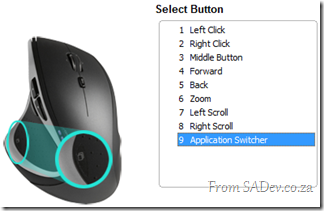 So how do you change this? There is many posts about using macro’s, assigning specific applications or even hacked drivers but from my own experience this is no longer needed and it appears most people do not know about it because it is so well hidden.
So how do you change this? There is many posts about using macro’s, assigning specific applications or even hacked drivers but from my own experience this is no longer needed and it appears most people do not know about it because it is so well hidden.
The first step is to download the latest version of SetPoint, the mouse software, from Logitech which at time of writing is 6.2. However the mouse actually ships with 4.7, a version over 3 years old! This is really odd since the mouse was only launched less than 1 year ago!
 Once upgrade go to the Button Settings section, select the button and set the task to Other this will bring up a dialog with a massive drop down full of options. If you look in here for Flip 3d or maybe some alternative on application switcher you will not find it. However there is an option called Document Flip, which you guessed correctly is Flip 3d.
Once upgrade go to the Button Settings section, select the button and set the task to Other this will bring up a dialog with a massive drop down full of options. If you look in here for Flip 3d or maybe some alternative on application switcher you will not find it. However there is an option called Document Flip, which you guessed correctly is Flip 3d.
Set your mouse to this and viola!