Everything in software development is a TOOL & NOTHING is a rule or a religion
For the Rangers Treasure Map, we had an amazing development focused sprint where we all just dug in and got stuff done. The sprint after that became minor feature work but mostly just work on bug fixes & UX improvements. This meant that for each item we needed to identify the fix and apply it – the problem is that some of those fixes couldn’t easily be applied with our existing “tools”.
Tools in this case, refers not to Visual Studio or TFS – in this case it refers to our design pattern (MVVM) & the Microsoft guidelines. Let’s look at three examples of where we came up against those:
Keyboard support
The first issue was the keyboard support was bad for our app – you would not be able to navigate easily through MANY of the levels because of it. Windows is normally thought of mouse & touch – but there is a lot of keyboard support & keyboard guidance, so for us, it was vital to give an amazing experience with this too.
The core problem was our way of using SelectedItem on our lists for navigation, which works great for mouse/touch but doesn’t work for keyboard. So, with the VERY limited time left, what do we do? We had three options:
- Leave in bad keyboard support.
- Develop a ton of additional code to allow the view to work with this model or change the view some how – basically allowing us to keep PURE MVVM.
- Break the MVVM pattern to solve this.
Option one, wasn’t even an option for us – so that left options two & three. Since we had limited time & other issues, if we did two, we would’ve had to drop other parts or leave other issues unfixed. The choice really was to break the pattern & have the code behind for the View handle the calling the View Model for the navigation.
This isn’t really my a smart idea, it comes from people like Sam Guckenheimer wrote in his book, this is the standard tetrahedon for software development: time, money, features & quality. Since time & money for us are not movable – we have to chose quality or features.
At the end of the day, focusing on what is important, making sure what we ship is awesome for the user, even if the code base has a few ugly spots in it – meant we broke MVVM. You know what is awesome here though? Windows development allows it, because not every scenario is a perfect fit for a pattern every time.
Aside: I do hope in our v3 release we will get a whole sprint, or two, to do refactoring's, which will include moving this to the point two solution & making it better to unit test!
Right click – show appbar
Another example is that if you right clicked a list item, the appbar would not show (because item grabbed the event & the page never got it). Here the solution is once again, to go to the code behind. However, I do not personally feel this breaks MVVM. I acknowledge we could’ve found a MVVM way to do it, but this sort of experience is PURELY View related & so the code behind for the view is the right place to do this.
I know a lot of MVVM people believe all code behind is evil, but really, there is no evil here – these are just tools to make our lives easier & ship better software. We should use them, but not believe in them.
Alt+Left
The final example is a bug with pressing Alt+Left, which the Windows guidelines state, should take you back a page. However it breaks if you and Alt+Tab to get to the app (the Alt key is seen as stuck then, and just pressing left will make it go back). For us, the solution here is to not implement this guideline.
The experience of our users MUST triumph all guidelines, even those from Microsoft.
References
Nuget: Tips for presentations & life
In the short video below I cover how you can configure Nuget package sources to either local copy, which is great for backups when doing a presentation which relies on Nuget, or the the cache, which can provide an emergency store for recent packages if you have no Internet access.
Windows Store app Development snack: XAMLSPY
For more posts in this series, see the series index.
![]() The above video shows the great XAMLSPY tool which is a massively helpful tool when working with any XAML based application, like a Windows Store app. XAMLSpy allows you to get insights such as performance & memory usage but for me the real value is when you add it to the application you get a set of small tools to use in the app to help identify and navigate the XAML.
The above video shows the great XAMLSPY tool which is a massively helpful tool when working with any XAML based application, like a Windows Store app. XAMLSpy allows you to get insights such as performance & memory usage but for me the real value is when you add it to the application you get a set of small tools to use in the app to help identify and navigate the XAML.
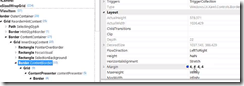 Once you have found the piece of XAML that is causing issues, you can test out your ideas in real time using the real time editor functions which really speeds up development. This is a must have tool for those who really have pride in their craft!
Once you have found the piece of XAML that is causing issues, you can test out your ideas in real time using the real time editor functions which really speeds up development. This is a must have tool for those who really have pride in their craft!
TechEd Africa 2013: Windows Store Apps - Tips & Tricks
On Thursday I presented at TechEd Africa 2013 the third & final of my talks which was very personal in nature as I spent a lot of time talking about what I did wrong & what I wish I knew when I started building Windows Store apps. The title of the talk was Windows Store Apps – Tips & Tricks! If you click more (below) you will be able to grab the slides, demos & my demo script if you are wanting to see what I was doing.
TechEd Africa 2013: What's new in LightSwitch 2013?
Today I presented at TechEd Africa 2013 the second of my talks which is my personal favourite What’s new in LightSwitch 2013! If you click more (below) you will be able to grab the slides, demos & my demo script if you are wanting to see what I was doing.
The one item I gave the LEAST amount of coverage to was the SharePoint story, which is really amazing and deserved more. So if you would like to know more about it have a look at Brian Moores blog post on this. Of course, no LightSwitch talk is complete with a mention to Michael Washington (who is Mr. LightSwitch – if he was born in the UK, he would Sir. LightSwitch already) but I never showed his website URL, so here it is: www.lightswitchhelpwebsite.com
Download the completed demo
TechEd Africa 2013: What's new in .NET 4.5 & Visual Studio 2012!
Today I presented at TechEd Africa 2013 the first of my talks which is a massive two hour overview of what is new in .NET 4.5 & VS 2012! If you click more (below) you will be able to grab the slides, demos & my demo script if you are wanting to see what I was doing.
For those who could not attend, part one is very similar to this presentation what I did last year!
MVP's @ TechEd Africa 2013

 With TechEd fast approaching, I have been asked a few times who are interesting presenters to see. That is always a tough problem to answer since it depends on what you like. One group of people who are always great are Microsoft MVPs, although I maybe biased, and there are a few presenting at TechEd.
With TechEd fast approaching, I have been asked a few times who are interesting presenters to see. That is always a tough problem to answer since it depends on what you like. One group of people who are always great are Microsoft MVPs, although I maybe biased, and there are a few presenting at TechEd.
(Click the names – they take you to their TechEd profiles which has, links to blogs etc… & a list of their talks)
- Almero Steyn - Identity Management
- Colin Dembovsky – ALM
- Hilton Giesenow – SharePoint
- Nicolas Blank - Exchange
- Robert MacLean - ALM
- Rudi Grobler - was Windows Phone
- Peter Willmot - was SQL
Haven't I seen these presentations before?
 In a few short weeks I will be speaking at TechEd Africa 2013 and if you have come to my talks before (previous TechEd’s, TechDays, Hogshead when I have had one too many) you may see that I am giving similar sounding content – so why should you come to these TechEd talks? What will be new and awesome? I am going to give you an honest review of what you can expect from the three talks below.
In a few short weeks I will be speaking at TechEd Africa 2013 and if you have come to my talks before (previous TechEd’s, TechDays, Hogshead when I have had one too many) you may see that I am giving similar sounding content – so why should you come to these TechEd talks? What will be new and awesome? I am going to give you an honest review of what you can expect from the three talks below.
Windows Store Apps, Tips & Tricks from the field
This is a brand new talk, filled with awesome new content for people developing apps for Windows 8 today & going forward to the Windows ‘Blue’ world. Some of this is from Windows Store app Development Snack series but not all of it, especially in the architecture & tooling sections of the talk.
Note: This is not an introduction to Windows Store apps talk – I will assume the audience has some of the concepts of apps already. So for example, I will talk about background tasks but not explain what they are or where they used in any depth.
What’s new in .NET 4.5 & VS 2012
Same title as my TechDays talk and really this is the version 2 of that talk. So what can you expect different from TechDays?
- Part 1 is very similar, in fact you could probably just watch the YouTube video of that part & get 95% of the content. I will have some new tricks, especially since we have two updates to VS available now & I have adjusted the emphasis in some places – but that is the only changes in part 1.
- Part 2 is very different, both the WCF & LightSwitch sections are gone! LightSwitch was dropped because I have an hour long talk just on that :) WCF was dropped since the demo’s were not great and despite it being an amazing tool, the focus for the talk needs to be what’s new – and the new way for API’s is WebAPI. Do not read that as WCF is dead – hardly, just it doesn’t meet this talks requirements. This means I freed up a lot of time, so I am filling it with A LOT of new ASP.NET content. I will show you tricks & tips in ASP.NET land that will blow your mind away!
What’s new in LightSwitch
This session is vastly different my previous LightSwitch talks – we will start in roughly the same way and look at what it does however rather than 1 hour on that, we do a higher level treatment of that in 20min. So if you never have seen LightSwitch – I am ensuring you are catered for. That is followed by a quick view of the new stuff and then finally we look to the future and the amazing new items coming down the line.
This talk is aimed at those who have never seen LightSwitch, those who have & those we are using it and want to see where it is headed – so basically everyone :)
Visual Studio: Auto-load changes, if saved
Visual Studio is great, but if you are using external tools like Git or Blend at the same time, the constant prompting to update/reload files can be annoying. In this short video I show a great option, that you can enable in Visual Studio that will make the experience a lot more pleasurable.
If you want this option to work with project & solution files in future, please vote on it at User Voice.
Presenter Tricks: WOW your audience
 As TechEd is fast approaching, I thought it would be a great time to share some tricks I will be using to make my technical presentations a success. These are five tricks that focus on technical presentations on Windows and they include:
As TechEd is fast approaching, I thought it would be a great time to share some tricks I will be using to make my technical presentations a success. These are five tricks that focus on technical presentations on Windows and they include:
- ZoomIt: An essential tool to focus the audience & magnify content
- Turning off Windows 8 notifications
- Turning on HIGH PERFORMANCE mode in Windows, so everything runs amazingly
- Turning off presenter view in PowerPoint 2013
- The amazing PresentOn option in Visual Studio, which makes VS look amazing on stage!
Download links:
- ZoomIt Download: http://technet.microsoft.com/en-us/sysinternals/bb897434.aspx
Pro Power Tools Download: http://visualstudiogallery.msdn.microsoft.com/3a96a4dc-ba9c-4589-92c5-640e07332afd
