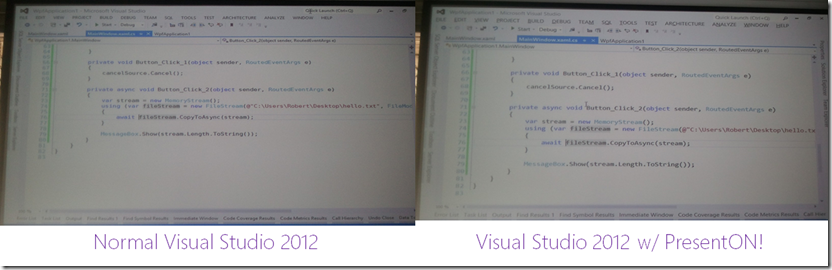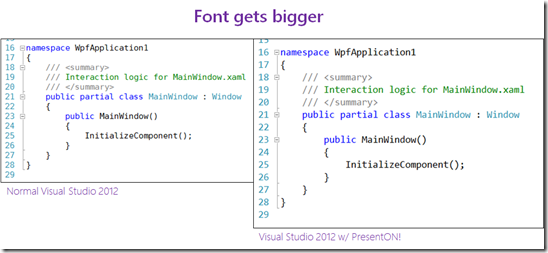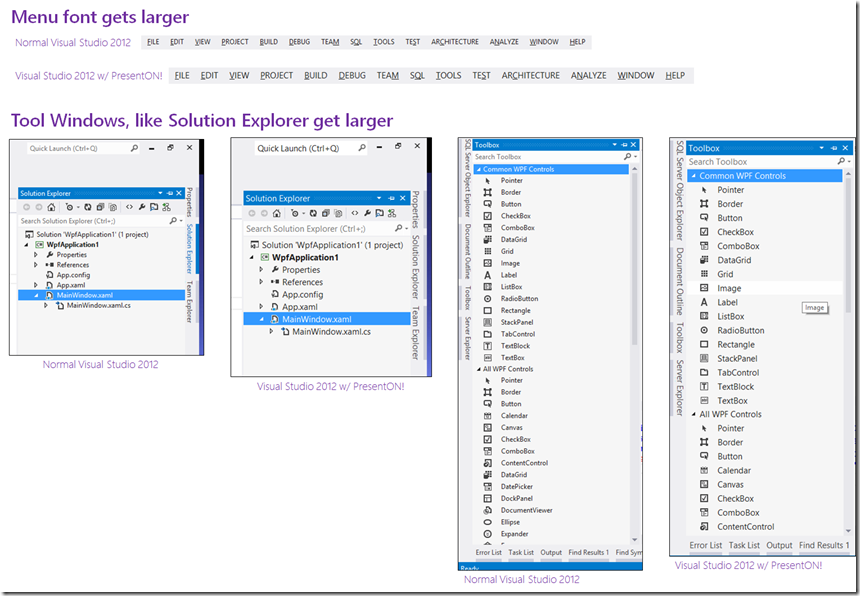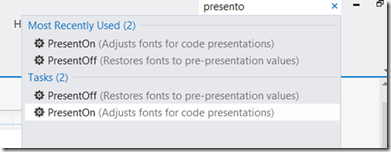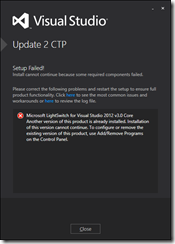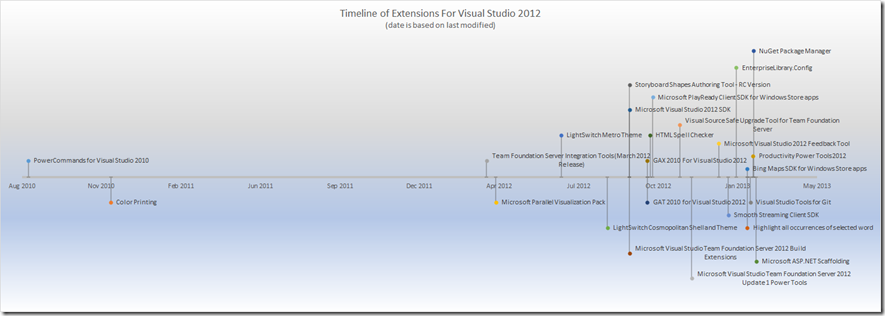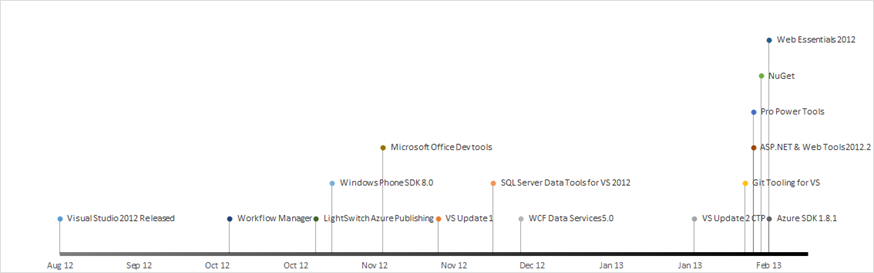XAML (Windows Store apps) editing in Visual Studio broken with NVIDIA Optimus
I have a fancy laptop that seems to delight in giving me headaches, and the latest is to do with Windows Store app development. The problem is simple, you edit the XAML and nothing happens! You need to trigger a full redraw of the screen to get it to render the changes, the below video may explain it better:
The issue here is that my fancy laptop has two graphics cards, a low powered Intel one (great for battery – average for performance) & a high powered NVIDIA one (bad for battery – great for performance). Add to this, that it uses a new technology from NVIDIA called Optimus which allows individual parts of the screen to be rendered by each card – the best explanation of this can be found on SuperUser.
So what is the solution to this problem? Disable one of the graphics card – yeah, that is the work around at this point. I am doing this by using device manager to disable the NVIDIA one.
That fixes the rendering issue and allows Visual Studio to work properly. Not great by any stretch of the imagination.
MVP's @ TechEd Africa 2013

 With TechEd fast approaching, I have been asked a few times who are interesting presenters to see. That is always a tough problem to answer since it depends on what you like. One group of people who are always great are Microsoft MVPs, although I maybe biased, and there are a few presenting at TechEd.
With TechEd fast approaching, I have been asked a few times who are interesting presenters to see. That is always a tough problem to answer since it depends on what you like. One group of people who are always great are Microsoft MVPs, although I maybe biased, and there are a few presenting at TechEd.
(Click the names – they take you to their TechEd profiles which has, links to blogs etc… & a list of their talks)
- Almero Steyn - Identity Management
- Colin Dembovsky – ALM
- Hilton Giesenow – SharePoint
- Nicolas Blank - Exchange
- Robert MacLean - ALM
- Rudi Grobler - was Windows Phone
- Peter Willmot - was SQL
Haven't I seen these presentations before?
 In a few short weeks I will be speaking at TechEd Africa 2013 and if you have come to my talks before (previous TechEd’s, TechDays, Hogshead when I have had one too many) you may see that I am giving similar sounding content – so why should you come to these TechEd talks? What will be new and awesome? I am going to give you an honest review of what you can expect from the three talks below.
In a few short weeks I will be speaking at TechEd Africa 2013 and if you have come to my talks before (previous TechEd’s, TechDays, Hogshead when I have had one too many) you may see that I am giving similar sounding content – so why should you come to these TechEd talks? What will be new and awesome? I am going to give you an honest review of what you can expect from the three talks below.
Windows Store Apps, Tips & Tricks from the field
This is a brand new talk, filled with awesome new content for people developing apps for Windows 8 today & going forward to the Windows ‘Blue’ world. Some of this is from Windows Store app Development Snack series but not all of it, especially in the architecture & tooling sections of the talk.
Note: This is not an introduction to Windows Store apps talk – I will assume the audience has some of the concepts of apps already. So for example, I will talk about background tasks but not explain what they are or where they used in any depth.
What’s new in .NET 4.5 & VS 2012
Same title as my TechDays talk and really this is the version 2 of that talk. So what can you expect different from TechDays?
- Part 1 is very similar, in fact you could probably just watch the YouTube video of that part & get 95% of the content. I will have some new tricks, especially since we have two updates to VS available now & I have adjusted the emphasis in some places – but that is the only changes in part 1.
- Part 2 is very different, both the WCF & LightSwitch sections are gone! LightSwitch was dropped because I have an hour long talk just on that :) WCF was dropped since the demo’s were not great and despite it being an amazing tool, the focus for the talk needs to be what’s new – and the new way for API’s is WebAPI. Do not read that as WCF is dead – hardly, just it doesn’t meet this talks requirements. This means I freed up a lot of time, so I am filling it with A LOT of new ASP.NET content. I will show you tricks & tips in ASP.NET land that will blow your mind away!
What’s new in LightSwitch
This session is vastly different my previous LightSwitch talks – we will start in roughly the same way and look at what it does however rather than 1 hour on that, we do a higher level treatment of that in 20min. So if you never have seen LightSwitch – I am ensuring you are catered for. That is followed by a quick view of the new stuff and then finally we look to the future and the amazing new items coming down the line.
This talk is aimed at those who have never seen LightSwitch, those who have & those we are using it and want to see where it is headed – so basically everyone :)
Visual Studio: Auto-load changes, if saved
Visual Studio is great, but if you are using external tools like Git or Blend at the same time, the constant prompting to update/reload files can be annoying. In this short video I show a great option, that you can enable in Visual Studio that will make the experience a lot more pleasurable.
If you want this option to work with project & solution files in future, please vote on it at User Voice.
Visual Studio: PRESENTON!
It sounds a bit like something Inspector Gadget may say: PRESENT ON! but this is a command in Visual Studio that makes VS shine for presentations. I spoke about it in my video on presenter tricks but love this so much, it needs it’s own blog post too! Simply put, it makes the entire of VS look better:
To show this I took a photo (with camera phone) when off & when on during a talk I recently gave. Just looking at the difference – the second is easier to see what is going on.
While it does lots of things, let me highlight some of the critical differences:
So how do you use this?
First you must download the productivity power tools extension from Microsoft. This is a free extension & not only gives you this, but also gives you a lot more AWESOME functionality. Next you need to go to the Quick Launch box in Visual Studio 2012.
Now type: PRESENTON and hit enter (or click the item in the list when it appears). BOOM! Done! Happy Audiences!
When you are finished, just type PRESENTOFF in Quick Launch and you are back to normal.
Visual Studio 2012 - LightSwitch: The selected project was created by a newer version of this application and cannot be opened.
 You may have run into this annoying dialog when creating an HTML application with Visual Studio 2012 LightSwitch after installing Update 2 CTP 4. The issue does not appear when creating a “normal” application.
You may have run into this annoying dialog when creating an HTML application with Visual Studio 2012 LightSwitch after installing Update 2 CTP 4. The issue does not appear when creating a “normal” application.
The cause of this is a conflict between the old bits that came with the Office Dev tools update and the new bits that came in the Visual Studio update.
Prevent it in future!
You can prevent this by following these steps [source]:
Before installing CTP 4 you must uninstall HTML Client Preview 2 and clear the Application Manifest cache:
- Open Add\Remove Programs.
- Select the entry for Microsoft LightSwitch HTML Client Preview 2 for Visual Studio 2012.
- Right-click the entry and select Uninstall.
- Select the entry for Windows Azure Tools for LightSwitch HTML Client Preview 2 for Visual Studio 2012 – June 2012 SP1.
- Right-click the entry and select Uninstall.
- Clear your application manifest cache by deleting the following folders:
- %localappdata%\Microsoft\MSBuild\VSLS\11.3
- %localappdata%\Microsoft\VisualStudio\11.3
How do I fix it?
While the above is useful information ahead of time, it is is not helpful after the fact. So how do you fix your Visual Studio to be able to get into the fantastic new LightSwitch bits?
 Your mileage may vary with this since this is been found with a bit of trial and error as I fixed on my machine.
Your mileage may vary with this since this is been found with a bit of trial and error as I fixed on my machine.
First shutdown Visual Studio and then follow the steps above. Once done, run the CTP 4 installer again and chose the uninstall option. Once it is completely uninstalled you then reinstall the CTP.
Finally make sure you may want to make double sure you have cleaned the manifest cache (step 6 above) – it won’t hurt to do it again either. Just make sure Visual Studio is close when you do it.
Do not try a repair
You may think a repair is as good as an uninstall/reinstall of the CTP. It isn’t, since it gives you this lovely fun:
Creating a timeline chart in Excel 2013
My last two posts have both contained an timeline chart in them which I create in Microsoft Excel 2013. Since it is a fairly awesome trick, I have created a short 10min video showing how you can do it too!
 While this in itself is pretty awesome to do, because it is Microsoft Office – you can easily copy and paste it into PowerPoint for presentations. Then by simply changing the Effect Options ► Sequence to By Category you can get a great effect where each event pops in one by one.
While this in itself is pretty awesome to do, because it is Microsoft Office – you can easily copy and paste it into PowerPoint for presentations. Then by simply changing the Effect Options ► Sequence to By Category you can get a great effect where each event pops in one by one.
(click the above image to see a higher resolution version of it)
Visual Studio Extension Guide
Version: 1 – Feb 26 2013 – Current Count: 24
This page is meant to provide a one stop shop for the Visual Studio Extensions that are available for Visual Studio 2012. Included here will be only extensions from Microsoft that are available on the Visual Studio Gallery. Some maybe betas, CTPs etc… If you think I have missed any please contact me!
![]() Bing Maps SDK for Windows Store apps
Bing Maps SDK for Windows Store apps
- Bing Maps controls that provide mapping experiences for Windows Store apps.
- More information
- Download
![]() Color Printing
Color Printing
- This extension adds the capability for Visual Studio 2010 to print code files in color.
- More information
- Download
![]() EnterpriseLibrary.Config
EnterpriseLibrary.Config
- Launches the Microsoft Enterprise Library Configuration Console
- More information
- Download
![]() GAT 2010 for Visual Studio 2012
GAT 2010 for Visual Studio 2012
- The Guidance Automation Toolkit (GAT) is a Visual Studio extension that helps build guidance packages, which empower software teams to automate key development tasks (like custom templates, wizards, and code generation) inside Visual Studio.
- More information
- Download
![]() GAX 2010 For Visual Studio 2012
GAX 2010 For Visual Studio 2012
- The Guidance Automation Extensions (GAX) enables Visual Studio to run guidance packages, such as those included in Software Factories, which empower software teams to automate key development tasks inside Visual Studio.
- More information
- Download
![]() Highlight all occurrences of selected word
Highlight all occurrences of selected word
- This extends the editor to highlight all occurrences of a selected word and place a glyph on the left margin (VS2012 version).
- More information
- Download
![]() HTML Spell Checker
HTML Spell Checker
- ASP.NET/HTML Spell Checker extension
- More information
- Download
![]() LightSwitch Cosmopolitan Shell and Theme
LightSwitch Cosmopolitan Shell and Theme
- A LightSwitch shell and theme with modern and clean UI, inspired by the Silverlight Cosmopolitan theme.
- More information
- Download
![]() LightSwitch Metro Theme
LightSwitch Metro Theme
- A contemporary theme for Visual Studio LightSwitch applications.
- More information
- Download
Microsoft ASP.NET Scaffolding
- Adds the Visual Studio user interface elements required for scaffolding.
- More information
- Download
Microsoft Parallel Visualization Pack
- A set of visualizers that allow users to view graphical representations of the data in the Parallel Watch Window.
- More information
- Download
Microsoft PlayReady Client SDK for Windows Store apps
- Microsoft PlayReady Client SDK for Windows Store apps
- More information
- Download
![]() Microsoft Visual Studio 2012 Feedback Tool
Microsoft Visual Studio 2012 Feedback Tool
- Microsoft Visual Studio 2012 Feedback Tool allows users to submit feedback about Microsoft Visual Studio 2012
- More information
- Download
Microsoft Visual Studio 2012 SDK
- The Microsoft Visual Studio 2012 SDK includes project templates, tools, tests, and reference assemblies that are required to build extensions for Visual Studio 2012.
- More information
- Download
Microsoft Visual Studio Team Foundation Server 2012 Build Extensions
- The Team Foundation Server Build Extensions provide the ability to execute Ant or Maven builds from Team Foundation Server and publish the results of the build along with any associated JUnit test results back to Team Foundation Server.
- More information
- Download
Microsoft Visual Studio Team Foundation Server 2012 Update 1 Power Tools
- Power Tools are a set of enhancements, tools, and command-line utilities that increase productivity of Team Foundation Server scenarios.
- More information
- Download
![]() NuGet Package Manager
NuGet Package Manager
- A collection of tools to automate the process of downloading, installing, upgrading, configuring, and removing packages from a VS Project.
- More information
- Download
![]() PowerCommands for Visual Studio 2010
PowerCommands for Visual Studio 2010
- PowerCommands 1.0 is a set of useful extensions for the Visual Studio 2010 IDE.
- More information
- Download
![]() Productivity Power Tools 2012
Productivity Power Tools 2012
- A set of extensions to Visual Studio 2012 Professional (and above) which improves developer productivity.
- More information
- Download
Smooth Streaming Client SDK
- Microsoft Smooth Streaming Client SDK for Windows 8
- More information
- Download
![]() Storyboard Shapes Authoring Tool - RC Version
Storyboard Shapes Authoring Tool - RC Version
- This tool helps you make storyboard shapes that can be used with PowerPoint Storyboarding (available with Visual Studio 2012).
- More information
- Download
![]() Team Foundation Server Integration Tools (March 2012 Release)
Team Foundation Server Integration Tools (March 2012 Release)
- The TFS Integration Tools is a project developed by the Team Foundation Server (TFS) product group and the Visual Studio ALM Rangers to integrate Team Foundation Server with third party systems for migration and synchronization of data.
- More information
- Download
Visual Source Safe Upgrade Tool for Team Foundation Server
- The official upgrade tool to move your Visual Source Safe repositories into Team Foundation Server
- More information
- Download
Visual Studio Tools for Git
- An extension for Team Explorer to provide source control integration for Git. Enables integration with local Git repositories and provides tools to work with remote repositories.
- More information
- Download
Download the timeline in Excel: here.
Download the source code for the tool that I used to produce the HTML & data for this post: here.
Visual Studio 2012 Update Guide
Version: 2 – March 4 2013
This page is meant to provide a one stop shop for the updates that are available for Visual Studio 2012. Included here will be only updates from Microsoft. Some maybe betas, CTPs etc. If you think I have missed any please contact me!
- Released: 26 November 2012
- About: http://blogs.msdn.com/b/somasegar/archive/2012/11/26/visual-studio-2012-update-1-now-available.aspx
- Type: Stand alone installer
- Download: http://www.microsoft.com/visualstudio/eng/downloads#d-visual-studio-2012-update
 Visual Studio Update 2 CTP 4(
Visual Studio Update 2 CTP 4(![]() NEW/UPDATED!)
NEW/UPDATED!)
- Released: 4 March 2013
- About: http://blogs.msdn.com/b/bharry/archive/2013/03/04/ctp4-march-of-vs-tfs-2012-update-2-is-available.aspx
- Type: Stand alone installer
- Download: http://go.microsoft.com/fwlink/?LinkId=273878
- Released: 12 February 2013
- About: http://blogs.msdn.com/b/bharry/archive/2013/02/12/update-to-vs-git-tooling.aspx
- Type: Visual Studio Extension
- Download: http://visualstudiogallery.msdn.microsoft.com/abafc7d6-dcaa-40f4-8a5e-d6724bdb980c
- Released: 14 February 2013
- About: http://visualstudiogallery.msdn.microsoft.com/3a96a4dc-ba9c-4589-92c5-640e07332afd
- Type: Visual Studio Extension
- Download: http://visualstudiogallery.msdn.microsoft.com/3a96a4dc-ba9c-4589-92c5-640e07332afd
- Released: 16 Feb 2013
- About: http://nuget.org
- Type: Visual Studio Extension
- Download: http://visualstudiogallery.msdn.microsoft.com/27077b70-9dad-4c64-adcf-c7cf6bc9970c?SRC=Home
- Released: 18 February 2013
- About: http://vswebessentials.com/
- Type: Visual Studio Extension
- Download: http://visualstudiogallery.msdn.microsoft.com/07d54d12-7133-4e15-becb-6f451ea3bea6?SRC=Home
- Released: 14 February 2013
- About: http://www.asp.net/vnext/overview/fall-2012-update
- Type: Web Platform Installer
- Download: http://go.microsoft.com/fwlink/?LinkID=275131
 Windows Azure SDK for .NET (VS 2012) 1.8.1 - February 2013
Windows Azure SDK for .NET (VS 2012) 1.8.1 - February 2013
- Released: 18 February 2013
- About: http://www.windowsazure.com/en-us/develop/net/#
- Type: Web Platform Installer
- Download: http://www.microsoft.com/web/gallery/install.aspx?appid=VWDOrVs11AzurePack_1_8_1
 Microsoft Office Developer Tools For Visual Studio (
Microsoft Office Developer Tools For Visual Studio (![]() NEW/UPDATED!)
NEW/UPDATED!)
- Released: 4 March 2013
- About: http://blogs.msdn.com/b/somasegar/archive/2013/03/04/now-available-office-developer-tools-for-visual-studio-2012.aspx
- Type: Web Platform Installer
- Download: http://aka.ms/OfficeDevToolsForVS2012
 Workflow Manager Tools for Visual Studio 2012
Workflow Manager Tools for Visual Studio 2012
- Released: 4 October 2012
- About: http://msdn.microsoft.com/library/jj193528
- Type: Web Platform Installer
- Download: http://www.microsoft.com/en-za/download/details.aspx?id=35375
- Released: 30 October 2012
- About: http://dev.windowsphone.com/en-us/downloadsdk
- Type: Stand alone installer
- Download: http://go.microsoft.com/fwlink/?LinkId=265772
 SQL Server Data Tools for VS 2012 December Update
SQL Server Data Tools for VS 2012 December Update
- Released: 10 December 2012
- About: http://msdn.microsoft.com/en-us/data/tools.aspx
- Type: Web Platform Installer
- Download: http://www.microsoft.com/web/gallery/install.aspx?appid=SSDTVS2012
 WCF Data Services 5.0 for OData v3
WCF Data Services 5.0 for OData v3
- Released: 17 December 2012
- About: http://www.microsoft.com/en-us/download/details.aspx?id=29306
- Type: Stand alone installer
- Download: http://www.microsoft.com/en-us/download/details.aspx?id=29306
Want more extensions for Visual Studio? Check out the 31 extensions created by Microsoft for Visual Studio 2012 on the Visual Studio Gallery
Timeline (out of date)
Since I like to visualise these things here is a timeline of the updates:
MVP Award Time Again
 January first - most people celebrate the ability of gravity working for another year and other physics related awesomeness at midnight however for 943 people they get a special celebration at about 5pm (SAST) when they are told they are MVPs.
January first - most people celebrate the ability of gravity working for another year and other physics related awesomeness at midnight however for 943 people they get a special celebration at about 5pm (SAST) when they are told they are MVPs.
For the forth time I have been honoured to be placed into that special group by being award a MVP for ALM.
Thank you to everyone who has been a part of helping me gain this award for the work I did in 2012!