(You can grab the code for this from: https://github.com/rmaclean/BrowserLinkAndLESSDemo)
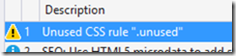 At TechDays in Johannesburg, I showed a lot of cool stuff, but this post is about two specific pieces of awesome technology – Browser Link & LESS. In my talk (you can watch a video of it here) I showed off how you use Browser Link with Web Essentials it can detect unused CSS. A rather sharp attendee came up to me afterwards and asked me, what happens with LESS? Does it do the same thing?
At TechDays in Johannesburg, I showed a lot of cool stuff, but this post is about two specific pieces of awesome technology – Browser Link & LESS. In my talk (you can watch a video of it here) I showed off how you use Browser Link with Web Essentials it can detect unused CSS. A rather sharp attendee came up to me afterwards and asked me, what happens with LESS? Does it do the same thing?
I went back and experimented with it – first was to setup some CSS that wasn’t used and test. Everything works as expected.
Step two, was to use LESS directly, so I setup the HTML with
- I used Nuget to pull down LESS.js
- I put in the the link to the LESS file
<head runat="server">
<title></title>
<link rel="stylesheet/less" type="text/css" href="/Content/Awesome.less" />
<script src="Scripts/less-1.4.2.min.js"></script>
</head>
Next step was to configure IIS Express, using the web.config, to serve the LESS file. To do that I added the following to the web.config file:
<system.webServer>
<staticContent>
<mimeMap fileExtension=".less" mimeType="text/css" />
</staticContent>
</system.webServer>
and I ran the app again. You know what happened? It all just worked – Browser Link’s CSS logic detected the unused class in the LESS file, and when I clicked it – it took me directly to the class in the LESS file ![]()
