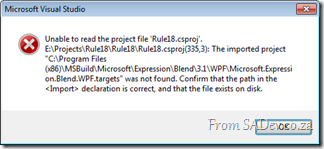 I ran into an issue recently after reinstalling my laptop, where I couldn’t open a C# (WPF) project in Visual Studio 2010. Every time I tried it just grimaced at me and said:
I ran into an issue recently after reinstalling my laptop, where I couldn’t open a C# (WPF) project in Visual Studio 2010. Every time I tried it just grimaced at me and said:
Unable to read the project file 'Rule18.csproj'.
E:\Projects\Rule18\Rule18\Rule18.csproj(335,3): The imported project "C:\Program Files (x86)\MSBuild\Microsoft\Expression\Blend\3.1\WPF\Microsoft.Expression.Blend.WPF.targets" was not found. Confirm that the path in the <Import> declaration is correct, and that the file exists on disk.
Part of the cause is that previously I had Blend installed, and I had used it on this project to do some fairly complex things, in particular Font Embedding. However since reinstalling I had not installed Blend again.
This is caused the build target file not to be installed, and that caused the error.
How do you get around this?
The best solution is to install the FREE Blend SDK because that will put the build targets on the machine. Links for the SDKs:
- Blend 4 .NET SDK: http://www.microsoft.com/downloads/details.aspx?displaylang=en&FamilyID=75e13d71-7c53-4382-9592-6c07c6a00207
- Blend 4 Silverlight SDK: http://www.microsoft.com/downloads/details.aspx?displaylang=en&FamilyID=d197f51a-de07-4edf-9cba-1f1b4a22110d
However I didn’t have time to do this, so as a temporary solution (and definitely not a recommended solution): I opened the project file, and right near the bottom I found the Import for CSharp and Blend. I removed the Blend one, saved and reloaded and worked.
