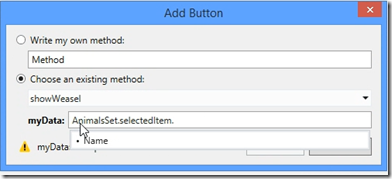For other posts in this series, see our series list.
In our last example, we passed data from one screen to another using a bit of JavaScript. However there is two issues:
- If you do not select an item before clicking the button – it errors
- It needs code, and LightSwitch is about making the drudge work easier so how can it help here?
This posts, and the rest in the series will be a bit shorter as we are covering the same theme but applied in different ways – so make sure you read the preceding parts or you may feel a bit lost.
As with each part of this series, the code can be found on GitHub.
Example 4: Passing a database item without JavaScript
1. On the BrowseAnimals screen we already have, we once again add a button to the screen in the command bar with the following properties:
- Choose an existing method: showWeasel
- data: AnimalsSet.selectedItem.Name
What we are doing here, is having the Weasel screen shown & because we added a parameter we can use the build in tools to set that parameter to a data item on the screen.
(in the above image the parameter is labelled myData – for our example it will be data).
This is it! It is far simpler than example 3, it also doesn’t have the issues we mentioned at the start – so you should always use this option if you can.