For more posts in this series, see the series index.
The call to pin a secondary tile looks like this:
SecondaryTile(string tileId, string shortName, string displayName, string arguments, TileOptions tileOptions, Uri logoReference);
The important part for this post is the last parameter: Uri logoReference. This is the the path to the image you want to show on the tile – but I had a problem, I didn’t want to show an image! I just had some text I wanted to show on the tile. After a lot of digging the solution was non trivial – generate an image at runtime. This was made even harder as the Render method in WPF does not exist in the XAML implementation used in WinRT.
WinRT does include a WritableBitmap class which allows you to create a in memory bitmap, manipulate the pixels and save to a file format with the BitmapEncoder classes. The problem for me is I do not want to fiddle with pixels manually – this lead me to WritableBitmapEx which is a great library for having primitives (fill, line, circle etc…), the only down side was that I wanted text, not graphic primitives.
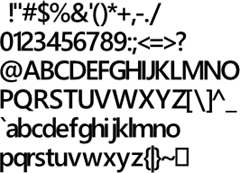 More searching lead to two posts on StackOverflow from XXX (post 1, post 2) which provided a solution:
More searching lead to two posts on StackOverflow from XXX (post 1, post 2) which provided a solution:
- Create a sprite map using a free tool called SpriteFont201
- Use the code provided in the answers with WritableBitmapEx to extract the sprites and combine them with a WritableBitmap.
I took the code and adjusted it slightly so text would always be centred and allowed me to play with font scaling. I’ve attached the modified code to the post below.
In the end the code I used looks like this:
public async Task<StorageFile> CreateImage()
{
uint width = 512;
uint height = 512;
var writableBitmap = BitmapFactory.New((int)width, (int)height);
writableBitmap.Clear((App.Current.Resources["SecondTileColour"] as SolidColorBrush).Color);
writableBitmap.DrawStringHoriztonallyCentred(this.DisplayPostalCode, 50, "title", Colors.White, 4);
writableBitmap.DrawStringHoriztonallyCentred(this.Town, 175, "title", Colors.White, 2);
writableBitmap.DrawStringHoriztonallyCentred(this.City, 275, "title", Colors.White, 2);
writableBitmap.DrawStringHoriztonallyCentred(string.Format("box code: {0}", this.BoxCode), 375, "title", Colors.White, 2);
writableBitmap.DrawStringHoriztonallyCentred(string.Format("street code: {0}", this.StreetCode), 450, "title", Colors.White, 2);
var file = await Windows.Storage.ApplicationData.Current.LocalFolder.CreateFileAsync(Guid.NewGuid().ToString("N"), Windows.Storage.CreationCollisionOption.ReplaceExisting);
using (var fileStream = await file.OpenAsync(Windows.Storage.FileAccessMode.ReadWrite))
{
var encoder = await BitmapEncoder.CreateAsync(BitmapEncoder.PngEncoderId, fileStream);
encoder.SetPixelData(BitmapPixelFormat.Bgra8, BitmapAlphaMode.Straight, width, height, 96, 96, writableBitmap.ToByteArray());
await encoder.FlushAsync();
}
return file;
}
