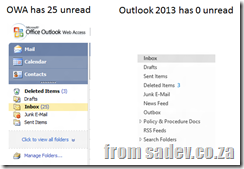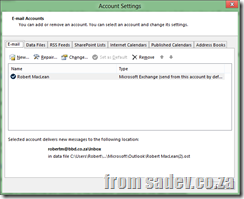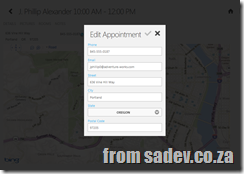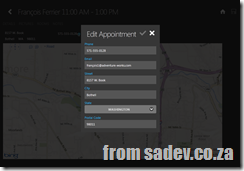Rapid Business Development: LightSwitch vs. Dynamics CRM vs. SharePoint vs. ASP.NET MVC
Over a year ago I wrote a post where I compared four technologies that can be used to build business applications rapidly. The original post was inspired by how similar a number of products have become over the last few years and more importantly how Visual Studio LightSwitch, which is a specialized rapid business tool development platform built on top of Visual Studio, is going to affecting the development eco-system. That post was written in the LightSwitch Beta 2 timeframe and the world has changed a lot since then – LightSwitch has shipped, not once but TWICE! So it is about time it got a refresh.
As with the previous post I am going to compare LightSwitch against Dynamics CRM, SharePoint & ASP.NET MVC Scaffolding. If you are not aware of these different products see my older post for a brief overview of them.
I think the differences between these four are very interesting and while each has its strong & weak points, this should definitely not be looked at as a pick one only post. There are many scenarios where you want to combine them for even better experiences.
To be clear that ASP.NET MVC is greater than ASP.NET MVC Scaffolding – you can do almost anything with MVC, however for this article we are looking at the concept of rapid development and comparing MVC with MVC scaffolding, scaffolding will give you a more rapid development with trade-offs. An example of this is databases supported, where MVC supports anything .NET does but scaffolding is a subset of databases.
I have broken down the issues into twenty two (!) aspects (key points we can compare them against each other) which are grouped into six scenarios to make it easier to digest. Each scenario starts with a list of the aspects and a brief description followed by a comparison table of those aspects. All the aspects are numbered so you can easily scan the table & if there are notes available the information will give you the relevant note numbers (see image below for more info).
Starting
- Ready to go out of the box: Once installed, can it do anything? Seems silly, but quick turnaround at the start, even if actual development is longer is important as it helps with prototyping, shows some rapid development and hints at how hard it is to learn (for me at least, if it does something I find I can experiment and learn quickly). Important to note, we are not looking at making it align with your company needs here, we just want it to do something. Eating CPU cycles & RAM is not something either.
- Northwind Style Sample development costs: This aspect looks further than the above aspect and looks at how much more would it take to get it tailored for a company, like the fictional Northwind, to have a XRM type system as it can be done across all four. Fewer $ signs means less time and/or resources for the functionality.
| LightSwitch (LS) | Dynamics CRM | SharePoint 2010 (SP) | ASP.NET MVC | My Notes | |
| Aspect 1 Ready to go out of the box | Medium (see note 1) | Fastest (see note 2) | Fast | Slowest (see note 1) |
|
| Aspect 2 Northwind Style Sample development costs | $ (see note 2) | $$ | $$ | $$$ (see note 1) |
|
Finishing
- Cost for on-premise deployments: This looks at the money cost for licensing to get the solution up and running on premise (i.e. in your company). Licensing is, of course, flexible and this will vary based on who you are – so this is not indicative for all. It does not include such things as server hardware or common costs, for example operating system licensing.
- Deployment Complexity: Getting a solution up and running shouldn’t be difficult for an organization and a lot of time can be lost (and costs incurred) changing, upgrading and troubleshooting systems that do not want to be deployed.
- Deployment Documentation: When it happens that you need to deploy, having a wealth of documentation (be that video’s, best practice guides, troubleshooting material) is vital and plays a large part in getting a solution up that works every time.
| LightSwitch (LS) | Dynamics CRM | SharePoint 2010 (SP) | ASP.NET MVC | My Notes | |
| Aspect 1 Cost for on premise deployments | $$ Visual Studio licenses. No per user costs. (see note 2) | $ to $$$ Cost per user & cost per server. Visual Studio only if you are doing integrations or custom workflows. (see note 1) | $$$$ to $$$$+ Cost per user & cost per server. Visual Studio licenses for any serious work. | $$ Visual Studio licenses. No per user costs. (see note 2) |
|
| Aspect 2 Deployment Complexity | Easy (see notes 1 & 2) | Hard (see note 1) | Hardest (see note 1) | Easiest (see notes 1 & 3) |
|
| Aspect 3 Deployment Documentation | Yes (see note 2) | Yes (see note 2) | Yes (see note 2) | Yes (see note 1 & 2) |
|
User Experience
- Front End Technology: A good looking, feature rich UI can seriously ease adoption, and what we are looking at here is the richness level of technology used for the out of the box front end user interface.
- How good the standard UI looks: Completely subjective and really this is based on what I think looks best.
- Flexibility of out of box front end: In this aspect we are concerned about how easy it is to adjust and tweak the out of the box front end.
- Themability: Corporate branding is massive business and making sure the application out of the box looks like it is part of your business is important. It is important to note that both CRM & SharePoint can have custom front ends built which enable this scenario, but that requires extra development, and we are focusing on the out of the box options here and assuming you have the theme built already.
| LightSwitch (LS) | Dynamics CRM | SharePoint 2010 (SP) | ASP.NET MVC | My Notes | |
| Aspect 1 Front End Technology | Silverlight. Supports out of browser (desktop) & in browser (see note 1) | Web Just ASP.NET | Web ASP.NET under the covers with sprinklings of Silverlight | ASP.NET (see note 2) |
|
| Aspect 2 How good the standard UI looks (very subjective) | Medium (see note 2) | Medium (see note 3) | Today: Very Low Future: Medium (see note 1) | Depends on your web designer (see note 3) | This is the most subjective aspect:
|
| Aspect 3 Flexibility of UI development in the tool | High (see note 1) | Medium (see note 2) | Medium (see note 2) | High (see note 1) |
|
| Aspect 4 Themability | Today: High Future: Highest (see notes 1, 2 & 3) | Low (see note 4) | Medium (see note 3) | Highest (see note 1) |
|
Extensibility
- API for integration: In the short term having an API means it is easy to get data into your new solution, in the medium term it means more ways to sync data and mash up your systems and in the long term it gives you a way to get your data out. It is vital to have an API.
- Marketplace: Apple kicked the idea of having an AppStore into reality for many of us and now having a marketplace to get extensions, customisations or themes is an important aspect. I am ignoring public sites, like Codeplex for example, and only focusing on an official marketplaces. Galleries are just marketplaces with no vetting, which means they are bigger but the quality bar is not guaranteed.
- Additional Authentication Options: Only your employees or customers (which may be everyone if you are lucky enough) should access your solutions. What do we get out of the box to limit access to the system? All four systems support Windows & Forms based authentication so I am only listing other options which are available.
- Permission Structure (Authorisation): Being able to control what parts of a solution you can access, once you have logged in is also vital and having a lot of flexibility in this space is also important as very seldom will one structure work for everyone.
| LightSwitch (LS) | Dynamics CRM | SharePoint 2010 (SP) | ASP.NET MVC | My Notes | |
| Aspect 1 API for integration | Yes (see note 2) | Yes (see note 3) | Yes - at least 5 of them. (see note 3) | Yes (see note 1) |
|
| Aspect 2 Marketplace | Gallery available (see note 3) | Yes (see note 1) | Nope (see note 2) | Gallery available (see note 3) |
|
| Aspect 3 Additional Authentication Options | Anonymous, Custom, Windows Authentication (AD) & Forms based. (see notes) | Claims based authentication via STS | Anonymous and more available through custom development (e.g. Windows Live). Claims based authentication (custom development required). | Anonymous and more available through custom development (e.g. Windows Live). Claims based authentication (custom development required). | LS makes use of ASP.NET Authentication Provider so it fits nicely into the technologies developers already know. |
| Aspect 4 Permission Structure (Authorisation) | Very complete model for permissions. Minor coding required. (see note 2) | Fantastic out of the box option, plus plenty of extensibility if needed. (see note 3) | Good structure with many levels of customisation. Out of the box is very simple. (see note 3) | Basic support for it but can be extended through development. A lot of XML work though may be needed. (see note 1) |
|
Information Worker Features
- Offline support: Being able to work when you are not in the office is a vital need for many people. So how do these platforms enable that scenario? In theory it is always possible to build this, so we are just looking at the out of box offering. This scenario is focused on offline with a laptop, not a tablet or mobile phone.
- Easily Import Data: How do we get information into the solution, besides the API? Does the product make this easy with out of the box tooling?
- Printing: Despite the promise of a paperless office, it still is not the case and being able to print is important, even if it is just to XPS or PDF for invoicing.
- Office Integration: Integration into Microsoft Office products (i.e. Word, Excel, Outlook, PowerPoint, Access, Publisher, and InfoPath & OneNote) means that your IW’s will be able to work in the tools that they are comfortable with, easing adoption and productivity.
- Mobile Device Support: Information workers are increasingly mobile and having good mobile device support is a critical feature. When I look at this I am not just thinking about the simple, does it support it but also how well it supports mobile devices.
| LightSwitch (LS) | Dynamics CRM | SharePoint 2010 (SP) | ASP.NET MVC | My Notes | |
| Aspect 1 Offline support | No (see notes) | Yes (see notes) | Yes (see notes) | No (see notes) | Being able to work offline is important if you are a roaming user. LS & MVC offer nothing in this space while CRM & SP both offer offline via Outlook. |
| Aspect 2 Easily Import Data (out of the box) | Nope (see notes) | Yes, from CVS. (see notes) | Yes. Multiple options. (see notes) | Nope (see notes) | In all cases there are tools and other ways to import data (for example LS has the http://officeintegration.codeplex.com extensions) but CRM & SP have an out of the box options. |
| Aspect 3 Printing (out of the box) | Nope (see note 1) | Yes (see note 4) | Yes – Poor (see note 3) | Browser Level (see notes 1 & 2) |
|
| Aspect 4 Office Integration | Low One way export to Excel in out of browser mode only. Others can be custom developed or use the OfficeIntegration extensions (http://officeintegration.codeplex.com) | Medium One way to Excel. Mail merge with Word & Outlook. Deep integration with Outlook is available too. | High Only Publisher doesn’t have some integration with SharePoint. Every other Office product does, some like Excel are one way while others like Access are two way. SP internally has features that understand Office files too, for example PowerPoint Libraries show thumbnails. | None Can be custom developed. | |
| Aspect 5 Mobile Device Support | Today: Limited Future: Fantastic (see note 1) | Good (see note 2) | Okay (see note 3) | Fantastic (see note 4) |
|
Other
- Databases Supported: Where the data can come from for your application is a critical piece of the puzzle because it means the difference between building ETL solutions to handle moving it around if the source is supported or having it just work.
- Minimum Skills for Tailoring: Tailoring is what I refer to when I think of customisation of a system, without the need for a programming language. At some point you will need a developer but how far away that is and what can be done by a analyst or super user early on is important from a time to solution and cost perspective. Lower is better here.
- Can run in the cloud? If you not thinking about how you can leverage the cloud, then you are not thinking. Making sure the solutions can cater for the cloud is an important consideration. All four solutions can run in the cloud but how do they run is also important
- ALM Experience: How does this tool work with a full ALM experience? Can I unit test it easily? Will it go into source control easily and what happens when multiple developers are updating the same files? How about build server and development tool integration? All important questions in understanding a complete picture of that these tools cost or what you sacrifice with some of them.
- Requires Silverlight: Despite decent market penetration and ease of deployment in corporate scenarios, the requirement for Silverlight can be a deterrent to business, especially those where the CEO uses an iPad. This is not answered in the table as only LightSwitch requires Silverlight today (in the future it will support HTML). CRM has no dependencies, SharePoint has a fall back mode and if you used Silverlight with MVC it would be possible to have a fallback mode, provided you developed it.
- Data performance: This is also not in the table since it only applies to LightSwitch. For CRM, MVC & SharePoint I assume your front end (web) is always close enough, for example the same LAN, to the database but in LightSwitch you can really separate them. Here it is important to note LightSwitch is NOT great with data performance between backend & frontend out of the box, however with careful tailoring of data sources & screens you can greatly improve it. It sends massive amounts of data around. In my view it really does not feel optimised for low bandwidth WAN scenarios.
| LightSwitch (LS) | Dynamics CRM | SharePoint 2010 (SP) | ASP.NET MVC | My Notes | |
| Aspect 1 Databases Supported | Out of the box:
| SQL Server | SQL Server normally. With advanced skills can use external data sources with BDC. External content types can also be used in place of BDC with a lower skill set (power users) but at a smaller feature set supported. | For scaffolding anything supported by LinqToSQL or Entity Framework. | |
| Aspect 2 Minimum Skills For Tailoring | Low (see note 3) | Lowest (see notes 1 & 3) | Low (see note 1) | Highest (see note 2) |
|
| Aspect 3 Can run in the cloud? | Platform as a service using SQL Azure for database & compute instances for front end. Also supports the new Azure Websites options. | Software as a service: Can get it from Microsoft & Partners at a cost per user per month. | Software as a service: Can get it from Microsoft (Office 365) & Partners at a cost per user per month. | Platform as a service using SQL Azure for database & compute instances for front end. Also supports the new Azure Websites options. | |
| Aspect 4 ALM Experience | Medium (see note 3) | Low (see note 3) | High (see note 2) | Highest (see note 1) |
|
Finally
A post like this is not possible to do without some amazing people providing feedback and I want to say a special thanks to:
SharePoint and protocol-relative URL's
Introduction to protocol-relative URL’s
Recently I learnt an amazing new trick, the protocol-relative URL where the scheme of a URL (the http bit) can be dropped and your browser will use the same scheme as the page’s URL uses. This is very useful for when you have a website on http & https. For example you can set a image URL to be
//demo.com/horse.png and if you browse to http://www.demo.com then it will load the image from http://demo.com/horse.png, but if you got to https://www.demo.com then it will load the image from https://demo.com/horse.png – and this works with CSS & JavaScript too!
This is not some odd browser trick, this is in the standard for how URL’s work!
To be clear this is similar, but not the exact same as absolute & relative URLs.
SharePoint
SharePoint (and for this post, this has only been checked with 2010 so your mileage may vary on newer/older versions) does not follow this standard and actually breaks protocol-relative URL’s in two ways.
Front End
If you are working on the SharePoint UI and putting content in a content editor web part or an text column in a list and you edit the HTML and put in a protocol-relative URL SharePoint and hit save SharePoint will “fix” it by putting the current scheme in for you! So no matter what you do, on the front end you are completely stuffed.
Example
You put in <img src=”//sharepoint/horse.png”/> SharePoint will change it to <img src=”http://sharepoint/horse.png”/> (assuming your page is on a http scheme).
Back End
The other scenario is you are working with the SharePoint web services, for example the list service, and setting the HTML that way – SharePoint once again will try and “fix” things. Interesting it does something completely different to the front end. I guess the front end uses JavaScript and the back end uses some other code. It removes the attribute completely from the HTML.
Example
You put in <img src=”//sharepoint/horse.png”/> SharePoint will change it to <img /> – yip the src attribute is gone.
Outlook 2013 Preview: The Case Of The Missing Email
Office 2013 is available in preview and being the fan boy researcher I am, I am running it. In the last week I have had an odd problem – it started when someone told me they had emailed me, but I never got it. I logged a call with the IT desk at work and they were able to find it in OWA (Outlook Web Access), and then suddenly I had it in Outlook too. I am over worked and tired maybe I just missed it – that was the thought I had, so I left it and went on believing I need a holiday.
Then yesterday I was in OWA and saw I had 25 unread while Outlook had 0 – I AM NOT CRAZY.
I logged a call again with the IT desk and got some awesome feedback – it is still too early to say it is fixed but I will update this post as I know more.
Patches
There is a patch already for Outlook 2013 available at: http://support.microsoft.com/kb/2737132
Not sure what it exactly does, but I am sure it is worth applying (blind faith that patches bring magic is a key requirement of a fan boy). It is worth nothing that Windows Update is not pushing this out – so you must manually get it.
Other sources of Help
There is a FANTASTIC page with 29 common issues for Outlook 2013 that is worth reading: http://www.howto-outlook.com/faq/outlook2013newandchanged.htm
One of those on their is about caching, which leads to…
Caching in Outlook 2013 is very different
Prior to 2013 Outlook would grab all the mail from the server and store it locally in an OST file giving you a locally cached copy of all the mail. Starting with Outlook 2013 that has changed, by default only the last 12 months are cached.
To change this to work like it used to:
Click File, then Account Settings ,then Account Settings…
Next double click on your Exchange account.
Here you’ll find a “Mail to keep offline” slider.
Move that all of the way to the right to select "ALL" and restart your Outlook.
Finally wait for it to update.
It is a preview
The last thing is a personal one – this is a preview, it is not promised to work. I have been so spoilt by great releases from Microsoft in the preview stages (Windows 8 & Visual Studio 2012) that I forget that it is a preview and could be broken. It is important to always have a backup & a way to verify it is working. For me this means I will be checking with OWA daily now.
Mythbusters: You should use an Array because it is the only collection that can be serialised
Another in my theme of investigating claims that to me sound wrong, this time that arrays should be chosen over other collections because only arrays can be serialised (or put differently, no other collection can be serialised).
For this I am assuming serialised means to XML, and it also means serialised easily. In theory anything can serialised as it just a concept, which is why I am assuming easily – i.e. no custom code outside of invoking built in framework serialisation.
Serialisation with XmlSerialiser
private static string Serialise<T>(T o)
{
var serializer = new XmlSerializer(typeof(T));
var memoryStream = new MemoryStream();
serializer.Serialize(memoryStream, o);
memoryStream.Position = 0;
using (var reader = new StreamReader(memoryStream))
{
return reader.ReadToEnd();
}
}
With the above code you can pass in an array and spits out XML. It also works perfectly with ArrayList & List<T>. This does fail with LinkedList<T> and Dictionary<T,K> which is annoying.
Serialisation with DataContractSerializer
The myth I think comes from lack of knowledge of what is in the .NET Framework, in this case thinking there is one way to serialise something when the framework ships with many of them. So lets use DataContractSerializer this time and see:
private static string Serialise2<T>(T o)
{
var serializer = new DataContractSerializer(typeof(T));
var memoryStream = new MemoryStream();
serializer.WriteObject(memoryStream, o);
memoryStream.Position = 0;
using (var reader = new StreamReader(memoryStream))
{
return reader.ReadToEnd();
}
}
Using this Array, ArrayList, List<T>, LinkedList<T> & Dictionary<T,K> are all serialised!
Myth Outcome
BUSTED! There is a simple way to serialise the collection classes in the framework – so array’s are not the only thing that can be serialised!
MythBusters: Arrays versus Collections
Code now available at https://github.com/rmaclean/ArrayFighter. If you wish to suggest a flaw or make a suggestion to improve it please create a pull request OR give me a detailed comment explaining what is needed, why it will help/hinder etc... ideally with links.
The myths I want to tackle are:
- Arrays are not collections
- Arrays are faster than collections
These are two statements I have heard recently and I initially felt are wrong, so to check I myself I decided to research this myth. I am assuming when people say collections they mean classes in System.Collections or System.Collections.Generics.
Arrays are not collections
In computer science, an array type is a data type that is meant to describe a collection of elements
Source: http://en.wikipedia.org/wiki/Array_data_type
So we have established that they are collections but how to they compare to say .NET collection classes like List<T>, ArrayList & LinkedList<T>?
List<T>
Official Documentation: http://msdn.microsoft.com/en-us/library/6sh2ey19.aspx
What it implements
The first aspect is what interfaces are implemented in each, and you can see below both implement the same interfaces that deal with collections and lists. Note that since List<T> is generic we have both generic & non-generic interfaces.
- Array implement: ICloneable, IList, ICollection, IEnumerable, IStructuralComparable, IStructuralEquatable
- List<T> implement: IList<T>, ICollection<T>, IList, ICollection, IReadOnlyList<T>, IReadOnlyCollection<T>, IEnumerable<T>, IEnumerable
Where is the data?
Where does List>T? store data? In an internal field: _items which is just an array of T.
So List<T> is just an array? Yup! So how does it handle inserting new items? It increases the array size when needed by creating a new array and copying the pointers to the items into it.
Complexity of the operations
- Add: O(1) operation. If the capacity needs to be increased to accommodate the new element, this method becomes an O(n) operation, where n is Count.
- Insert: O(n) – where n is count
- Remove: O(n) – where n is count
ArrayList
Official Documentation: http://msdn.microsoft.com/en-us/library/system.collections.arraylist.aspx
Let me warn you about ArrayList, if you are using .NET 2.0 or higher and you are using this class, I have the full right to smack you across the face with a glove. There is NO REASON TO USE THIS ANYMORE! Use List<T> instead, it is faster & safer.
What it implements
The first aspect is what interfaces are implemented in each, and you can see below both implement the same interfaces that deal with collections and lists.
- Array implement: ICloneable, IList, ICollection, IEnumerable, IStructuralComparable, IStructuralEquatable
- ArrayList implement: IList, ICollection, IEnumerable, ICloneable
Where is the data?
Where does ArrayList store data? In an internal field: _items which is just an object[].
So ArrayList is just an array? Yup! So how does it handle inserting new items? It increases the array size when needed by creating a new array and copying the pointers to the items into it.
Complexity of the operations
- Add: O(1) operation. If the capacity needs to be increased to accommodate the new element, this method becomes an O(n) operation, where n is Count.
- Insert: O(n) – where n is count
- Remove: O(n) – where n is count
Did you copy and paste List<T> for ArrayList?
Yip – because they are virtually the same, in fact the only core difference is that the internal storage is object[] versus T[]. That has side effects, like the Add methods taking in T versus object but that is it!
LinkedList<T>
Official Documentation: http://msdn.microsoft.com/en-us/library/he2s3bh7.aspx
So now we are onto something really different. An Array (and as we have seen ArrayList & List<T>) assign a continuous block of memory (number of items * item size) and then put the items in there are the correct offset.
This has the benefit for reading, for example if I need item 6, all I do is work out 6 * item size + start of array in memory and boom I am at the item. However, the problem is when I run out of space – List<T> & ArrayList solve this by making new bigger arrays! The cost of this is very high indeed (two arrays, having to copy all the items from one array to another, cleanup of the first array).
LinkedList is different, it knows about the first item in the collection, and that item has a property to the next item in the collection and so on. This means that I can add infinitely and never have issues as all I do is get the last item, and set it’s property to point to the my new item. Inserts are also way faster compared to arrays – rather than having to move all items down (as Arrays must) we just need to adjust the properties of the item before & the item I am inserting. So it is awesome? Nope – Reading is way slower.
If I need to get to item 6? I need to go to item 1, then item 2 and so on – moving along the entire way. It is slow, VERY much so. However moving backwards may be faster! This is because the node has not only a property that shows the next item but also a property that shows the previous item. So if I need to move one back it is very quick and easy, compare to arrays where I need to go back to the start and apply some math. Performance of moving backwards will really depend on how many steps backwards & the size, so in some cases array may still be faster.
What it implements
The first aspect is what interfaces are implemented in each, and you can see below both implement the same interfaces that deal with collections but not lists. So it is a collection, in the .NET sense, but not a list. It also contains the generic and non-generic versions.
- Array implement: ICloneable, IList, ICollection, IEnumerable, IStructuralComparable, IStructuralEquatable
- LinkedList<T> implement: ICollection<T>, IEnumerable<T>, ICollection, IEnumerable, ISerializable, IDeserializationCallback
Where is the data?
LinkedList<T> stores the first item in the list in a field called head which is of type LinkedListNode<T> which points to the first node in the collection. That is it, thee rest of the items in the collection are just linked to the head.
Complexity of the operations
- AddFirst: O(1) operation.
- AddLast: O(1) operation.
- AddBefore: O(1) operation.
- AddAfter: O(1) operation.
- Remove: O(n) – where n is count
- RemoveFirst: O(1) operation
- RemoveLast: O(1) operation
Myth Outcome?
BUSTED! Arrays are collections, in both CS & .NET definitions.
Arrays are faster than collections
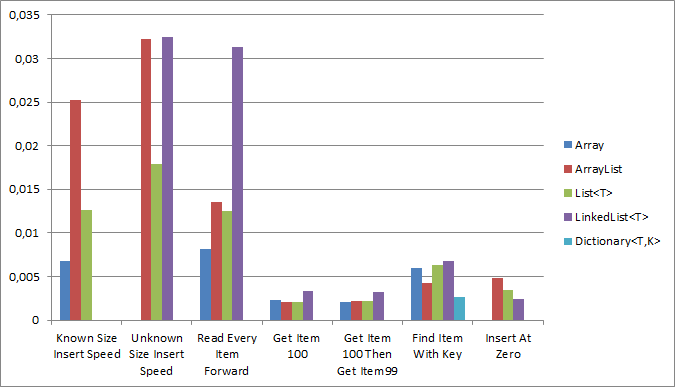 So let’s see if they are with some micro-benchmarks & the code, if you want to dispute, is below.
So let’s see if they are with some micro-benchmarks & the code, if you want to dispute, is below.
I ran 6 tests on Array, ArrayList, List<T>, LinkedList<T> & Dictionary<T,K>
The tests were:
- If we know we have 1000 items ahead of time – optimise and insert 1000 ints.
- Insert 1000 ints, but do not preallocate any space more than 4.
- Read every item in an collection of 100 and validate it.
- Get the 100th item and validate it.
- Get the 100th item, and then the 99th item and validate it.
- Get an item based on a key
- Insert an item at position 0.
Results
9 July 2012: As I added a new test I re-tested everything (so numbers & chart has been updated) – however the winner did not change on the tests.
Inserting into a known size?
Winner: Array
No surprise here.
LinkedList disqualified because you can’t preallocate.
Disqualified
- Dictionary: Needs a key – we only have values in this test.
Inserting into an unknown size?
Winner: List<T>.
Interesting is that I would’ve assumed LinkedList to be faster & ArrayList to be closer to List<T>.
In hindsight it makes sense that LinkedList is slower – it needs to find the last item first as we we are adding at the end.
Disqualified
- Array: Disqualified since it can’t magically expand like the others.
- Dictionary: Needs a key – we only have values in this test.
Read every item?
Winner: Array
Disqualified
- Dictionary: Needs a key – we only have values in this test.
Get Item 100?
Winner: ArrayList.
Interesting here since I would’ve guessed Array but these are all so close it likely is just background noise interfering.
Disqualified
- Dictionary: Needs a key – we only have values in this test.
Get Item 100 & 99
Winner: Array
This test was designed for LinkedList, so very surprised it didn’t win but these are all so close it likely is just background noise interfering
No surprise – it is perfect for this situation.
Disqualified
- Dictionary: Needs a key – we only have values in this test.
Find with a key
Winner: Dictionary.
No surprise – it is perfect for this situation.
Insert At Zero
Winner: LinkedList<T>.
No surprise – it is perfect for this situation.
Disqualified
- Array: No way to insert at zero.
- Dictionary: Needs a key – we only have values in this test.
Raw Numbers
| Test | Array | ArrayList | List<T> | LinkedList<T> | Dictionary<T,K> |
| Known Size Insert Speed | 0,0067952 | 0,0251845 | 0,0125625 | ||
| Unknown Size Insert Speed | 0,0322676 | 0,0178365 | 0,0324339 | ||
| Read Every Item Forward | 0,0081916 | 0,0135402 | 0,0124702 | 0,03132 | |
| Get Item 100 | 0,0023351 | 0,0021007 | 0,0021014 | 0,0033034 | |
| Get Item 100 Then Get Item99 | 0,0020214 | 0,0021889 | 0,002163 | 0,0032026 | |
| Find Item With Key | 0,0059856 | 0,0042258 | 0,0063673 | 0,0067397 | 0,0026851 |
| Insert At Zero | 0,0047753 | 0,0034568 | 0,0024224 |
Myth Outcome?
BUSTED! Arrays are fast, taking half the awards for speed, but they are not universally the fastest (depends on situation) and also the other options are so close that performance is likely not the issue when considering which structure to choose.
Where do I start to learn Windows 8?
I have been asked at the talks I do, where can I go to learn Windows 8? What material is available? There is a LOT of content available for Windows 8. For me personally I learnt initially from the Windows 8 Camp in a box and building my own test apps. However the ever amazing Bruce Nicholson provided me with a fantastic list recently (so go thank him):
- Designing Apps with Metro Principles and Windows Personality: http://channel9.msdn.com/Events/TechEd/NorthAmerica/2012/DEV351
- Building Windows 8 Metro style UIs: http://channel9.msdn.com/Events/TechEd/NorthAmerica/2012/DEV354
- Building Metro style Apps with XAML: What .NET Developers Need to Know: http://channel9.msdn.com/Events/TechEd/NorthAmerica/2012/DEV353
- Windows 8 Touch Language: Covered in Build 2011 session “Designing Metro style apps that are touch-optimized” (http://channel9.msdn.com/events/BUILD/BUILD2011/APP-391T) , and MSDN deign guidance document “Touch interaction design (Metro style apps)” (http://msdn.microsoft.com/en-US/library/windows/apps/hh465415)
- Declaring capabilities: Covered in Build 2011 session “How to declare your app’s capabilities” (http://channel9.msdn.com/Events/BUILD/BUILD2011/APP-398T)
- AppBar: Covered in MSDN design guidance document “Commanding design for Metro style apps” (http://msdn.microsoft.com/en-us/library/windows/apps/hh761499.aspx), and
- Search - Covered in Teched 2012 session “Integrating with Windows 8 Experiences” (http://channel9.msdn.com/Events/TechEd/NorthAmerica/2012/DEV356 )
- Live tiles – Covered in Webcast “Bring Your Windows 8 Metro Style Apps to Life with Tiles and Notifications” (http://channel9.msdn.com/Events/Windows-Camp/MSDN-Webcast-Series-Building-Windows-8-Metro-Style-Apps/Bring-Your-Windows-8-Metro-Style-Apps-to-Life-with-Tiles-and-Notifications)
- Async programming in C# 5.0 – Covered in Teched 2012 session “Async Made Simple in Windows 8, with Visual C# and Visual Basic” (http://channel9.msdn.com/Events/TechEd/NorthAmerica/2012/DEV332)
- HTML5/JS discussion – Covered in Teched 2012 sessions “Building Metro style Apps with HTML and JavaScript” (http://channel9.msdn.com/Events/TechEd/NorthAmerica/2012/DEV366)
- “A Lap Around Microsoft Expression Blend for HTML” (http://channel9.msdn.com/Events/TechEd/NorthAmerica/2012/DEV368)
- Networking – MSDN documentation: “Networking (Metro style apps)” (http://msdn.microsoft.com/en-us/library/windows/apps/xaml/hh452751(v=win.10).aspx)
- External data – MSDN article: “Accessing data and files (Metro style apps using C#/VB/C++ and XAML)” (http://msdn.microsoft.com/en-us/library/windows/apps/xaml/hh758319.aspx)
- Settings – MSDN guidance documents “Guidelines for app settings (Metro style apps)” (http://msdn.microsoft.com/en-us/library/windows/apps/hh770544.aspx), and “Managing application data (Metro style apps using C#/VB/C++ and XAML)” (http://msdn.microsoft.com/en-US/library/windows/apps/xaml/Hh465099(v=win.10) )
- Sharing – Content is covered in Teched 2012 session “Integrating with Windows 8 Experiences” (http://channel9.msdn.com/Events/TechEd/NorthAmerica/2012/DEV356)
- PLM – MSDN guidance documents “Launching, resuming, and multitasking (Metro style apps using C#/VB/C++ and XAML)” (http://msdn.microsoft.com/en-us/library/windows/apps/xaml/Hh770837(v=win.10).aspx)
- SDK sample pack: http://code.msdn.microsoft.com/windowsapps/Windows-8-Modern-Style-App-Samples
- Guidance for porting IOS and Web applications
- Design case study: iPad to Metro style app: http://msdn.microsoft.com/en-US/library/windows/apps/hh868262
- Design case study: Website to Metro style app: http://msdn.microsoft.com/en-US/library/windows/apps/hh868264
- Deploying apps in the enterprise without using the Windows Store (how to) http://technet.microsoft.com/en-us/library/hh832040#BKMK_SideLoad
- Printing from a Metro Style app – Build session “Building Metro style apps that print” (http://channel9.msdn.com/events/BUILD/BUILD2011/PLAT-679T)
Presentation Dump - Mid 2012: .NET 4.5, Visual Studio, psake, JavaScript & Coded UI
With 2012 flying along it is time for the bi-annual presentation dump, where I upload most of the slides I have done in the last six months to share with you! I say most, as some presentations are NDA and those, unfortunately, I can’t share out – but where I can upload slides I do! I will also sometimes edit slides to exclude information that is NDA – so if you have questions let me know!
In this presentation dump we have:
- What is new in .NET 4.5: This talk gives a big brain dump & a few demos of what is new & shiny in .NET 4.5. Focuses on the framework so it is mostly ignoring the language features (like async) & tooling features.
- Visual Studio 2012 Preview: I gave this talk when it was still Visual Studio “11”, so you will see that a bit. Really covers what is new, improved and removed from the next release of Visual Studio. Definitely not a complete look, more a high light reel!
- psake: A look at the psake tool and how it fits in the build/ci/deployment landscape.
- JavaScript proven practises: One of my favourite talks so far this year – covers 12½ suggestions to improve the quality of your JavaScript! I am using this a lot as a reference guide when I build my code!
- Automated UI Testing with Microsoft Technologies: A very interesting talk I gave about what Microsoft offers from a UI automation perspective for testers.
It seems like quieter period than ever before but it was not! In terms of number of unique slide shows that I can share it is very small as there is a fair amount of ones I couldn’t (even edited) and I also already uploaded two this year and finally a LOT of talks have been around Windows 8 and based on the camp in a box.
You can get all the slides and details by clicking “read more” below!
What is new in .NET 4.5
Visual Studio 2012 Preview
psake
JavaScript proven practises
Automated UI Testing with Microsoft Technologies
Windows Phone 8 Announcement - My cheat sheet of what was announced!
Windows Phone 8 Announced
Source: http://live.theverge.com/windows-phone-developer-summit-2012/
Out by Christmas (America fall really)
Same core as Windows 8 (i.e. desktop & phone are one platform!)
+ Hardware-wise, should mean a wider ranges of form factors, price points, and capabilities.
+ That means a bunch of stuff: kernel, networking, multimedia, driver support — that stuff will be shared with the two platforms.
+ IPv6
+ Improved Bluetooth
+ Hardware accelerated Direct3d
+ Manufacturers will be able to re-use the same hardware drivers they build for Windows 8 on Windows Phone 8.
+ "Dual-core & more...." CPU support
New resolutions
+ 800x480 (what we have today)
+ 1280x768
+ 1280x720
+ All 7.5 apps will run without changes on all resolutions!
+ Can optimise if you want to - OPTIONAL
Removable MicroSD support
+ Phones, music, videos & apps can all be put on the microSD
IE 10 built in
+ Same HTM rendering as desktop version
Native game development
+ DirectX is mentioned
+ I am reading that to be C++ support
+ Same drivers as Windows 8 so games can be ported quickly & easily
NFC support
+ Be able to share between devices
+ Will have a "mobile wallet"
+ Credit & debit cards
+ Loyalty & membership cards
+ Mobile wallet can work without NFC for some scenarios
+ All marketplace purchases now in the wallet
+ In App Purchases Supported :)
+ can do operator billing
+ Needs carrier "secure sim"
+ Tap & share (contact, files etc...) between devices built in!
Nokia mapping technology included in in Windows Phone 8
+ It will use NAVTEQ data, offline map support, map control for developers, and Turn-by-Turn directions.
+ Includes My Commute - remembers your daily route and shows alternatives that can improve performance
Enterprise
+ Encryption & Secure Boot
+ LOB app dev
+ Businesses can run custom secure app stores
+ Device management
+ Same tools we use today for Windows can be used to manage the phone!
+ Familiar office apps
+ I read that as normal office
New Menu UI
+ No more right hand side (apps list)
+ Just the main screen
+ Icons can be "normal", double-wide & small (one quater size)
+ Any tile can be any size
+ double wide for custom apps finally :)
Windows Phone Upgrade Story
+ 7.5 will get a bump to 7.8
+ 7.8 will include new start screen
+ Updates sent via Windows Update - BYPASSING OPERATORS!!
+ All devices to get 18 months of updates
+ Can register to get updates early too!
+ Source: http://www.winsupersite.com/article/windowsphone75/windows-phone-78-pre…
+ No 7.5 device to 8 though :(
Dev Features
+ Built in SQLite DB!
+ Speech platform will be open to all!
+ Can integrate any app into voice search
+ Can respond with voice prompts (can you say siri?)
+ Can develop in C#, VB, C++ or HTML 5!
+ Can mix & match
Built in VoIP technology
+ Skype fully integrated, looks & feels like a normal call
+ VOIP apps, not just Skype, can run in the background
Apps that use location can run in the background
+ Think map (direction apps!)
Camera
+ Self timer
+ Action shot for burst mode
+ Panorama
+ Group shot (take multiple photos and swop the faces - get rid of those closed eyes)
Who can see my tweets to a friend?
A while ago I wrote a post about an interesting Twitter behaviour – if you start a tweet with an @<username> only people who follow you & that person can see the tweet (if you unsure see the post which explains it). The question I had today was to find out who is in that list – or put who follows us both on Twitter?
Oddly, I could not find anything (besides some tools that cost money) to do this?! So I built my own awesome little tester you can use below:
For the developers among you who want to see how this all works? Check it out on bitbucket: https://bitbucket.org/rmaclean/twittercoalesce
Known issues:
- My website uses an older version of jQuery, and I use a newer one in this code. If the loading gives an error or gets stuck on the screen, try refreshing the page (seems to solve it).
- If you have too many people shared between the two names - it will break. I am looking into how to solve this. If this happens - loading will get stuck :|
- Twitter limits clients to 150 calls per hour. If the rate limit is exceeded the loading will get stuck.
Lightswitch & the HTML Client - what does this mean?
Lightswitch Recap
For you to understand the rest of this post it is vital you have a high level understanding of Lightswitch and how it works. Lightswitch is a RAPID development platform from Microsoft that makes development of line of business (LOB) apps really easy. The team at Microsoft often talk about citizen developers – i.e. people who are not full time developers, but are the “IT guy” in the department or company that need to put together a great looking solution. The team also talk about no-code solutions – where you can build great systems without code.
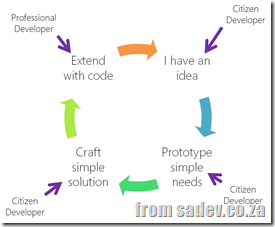 Both statements from the team are true and false at the same time. Sure your accountant can build a CRM system with no code in Lightswitch, but Lightswitches true value is that it is a professional development tool, and in reality unless it is a really simple solution you will need a touch of code.
Both statements from the team are true and false at the same time. Sure your accountant can build a CRM system with no code in Lightswitch, but Lightswitches true value is that it is a professional development tool, and in reality unless it is a really simple solution you will need a touch of code.
What is great is that Lightswitch allows the citizen developer to write a system that can be matured by professional developers later on – it’s power is that it does not lock you into being too simple or too complex a development system.
For me the value proposition is that you get REAL rapid development, that citizen developers can put together and extend solutions that are well architected and that when the need is there a professional developer can extend that solution and hand it back over to the citizen developer – it is the circle of Lightswitch.
Architecture
When you craft a (avoiding the development term here on purpose) Lightswitch create a multi-tier architecture, that is either two tier (client & database) or three tier (client, server & database). Two tier is really three tier but the server & client are just one package.
The database can be any support by Lightswitch, the middle tier is OData and the front end is Silverlight. The choice of front end has recently hurt Lightswitch because Silverlight is dying. However if you step back for a second and think about it Lightswitch provides the easiest and fastest way to build a complete (and I mean complete, authentication, methods, proper designed) OData solution… you could always ignore the client portion and build on top of the OData server.
Making a HTML Client
The HTML client mode for Lightswitch is a recently announced new feature that allows you to build a client that runs in a browser, and not just Internet Explorer on Windows (Dynamics CRM I am looking at your shameful behaviour) but pretty much any browser, say on an iPad:
This is possible because of two things, the OData server which allows really any technology to connect to it, and the second piece of the Lightswitch system the LSML file.
I hope you have never heard of the LSML file, as it is not a nice place to go to – it is a MASSIVE (even simple demo’s I build are thousands of lines) XML file that stores ALL of the Lightswitch system in a “Lightswitch domain language”. This enables the team to take that information, parse it and produce output based on it. So the concept of producing a parser that creates HTML rather than Silverlight is really simple… just build the parser.
What do we know about this HTML client so far?
It is early days, in fact there are no bits available yet, but we do know some things from the demo’s and screen shots that are available.
- Multiple themes will be supported (their is a dark & a light at least) – thanks to the jQuery Mobile that powers it.
- It is a separate client – so you will have a Silverlight experience and then also have the HTML experience added in.
- It follows the true Lightswitch model of being easy to build with no code, but if you need that little extra, the JavaScript can be edited.
The Important Two Issues
To wrap this up it is a very exciting point in time for the Lightswitch world with so much happening that I think it is important to take a step back and find a few key aspects about this amazing feature that will help position it. There are two that really stand out to me from all the announcements:
Separate Client
This is not a Silverlight to HTML generator – it is separate. This means that awesome Silverlight chart you use today will not magically work in the HTML client. This has both advantages and disadvantages, but if you think about the dying of Silverlight I am very glad that they have a whole new growth path.
It also allows for the real scenario of supporting a rich experience in Silverlight in a company (where we control all the machines and know we can run Silverlight for a long time still) and having a mobile or companion experience in HTML for those people on the road. Sure they do not get the great sales forecast chart but they can still capture their sales on their iPad.
Web Developers
A recent did an survey of app developers looked at what they are building today, what they were building and what they intend to build in the future (future = one year in this survey). Interestingly there are only TWO platforms that are getting growth in the future? HTML & Windows Phone. Android, iPhone and many others are all expected to decline.
If you think about those numbers and add in the MASSIVE investments in HTML development that are in Windows 8, it should not surprise you that web development is a MAJOR area in the future of all developers. It also means that web developers can start to have way more opportunities in the market outside of building websites & portals, and that is very exciting as that little garage web designer company today could be a major line of business developer in a few years.