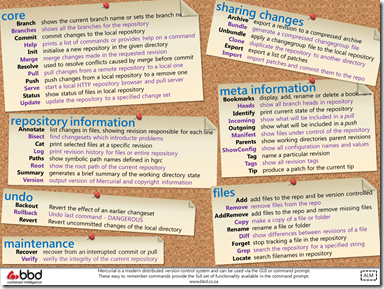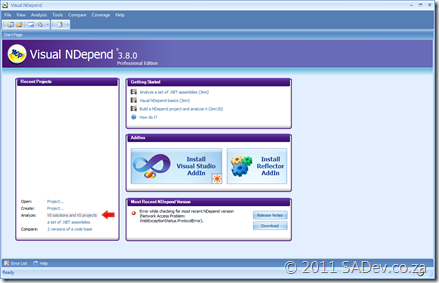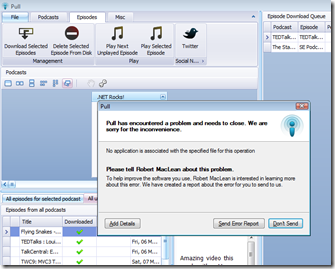Mercurial Cheat Sheet
I am a fan of ALM (application lifecycle management) and an awesome source control tool is Mercurial. It has plugins for VS, Windows (Tortoise HG) and a command line. I use the command line a lot but can’t remember all the commands so below you can find an easy cheat sheet for all the Mercurial commands:
HIGH resolution XPS & PDF below.
You do what at your job?
 I tweeted yesterday that my job can be a little weird because I had to sit in the kitchen at the BBD office and watch a TV for a while. This generated some confused discussion, so what was I doing?
I tweeted yesterday that my job can be a little weird because I had to sit in the kitchen at the BBD office and watch a TV for a while. This generated some confused discussion, so what was I doing?
Our team is experimenting with the idea of putting screens around the company to share content and information and I had to sit in the kitchen to make sure it worked by watching loop the content for a bit ![]()
This is also a great opportunity to share some learning's from this with you:
TightVNC is still the best VNC option
Remote Desktop from Microsoft is THE best way to remote onto another machine but it has one downside, it locks other user out. For out screen we can’t have the login shown, and I don’t even know where it is to login manually – we need to see the content on the machine so we dropped to an older technology: VNC.
There is a lot of options in the VNC space, but ended on TightVNC as it actually runs as a service on a Windows 7 machine where other VNC clients run in the user space.
Auto Login to Windows
The login screen is also an issue with the machine when it boots and I don’t want to remote in every time to login – so we configured Windows to auto login to a specific account. This is thanks to the folks at Channel9 in particular Sarah Perez & Bradley Ward:
- Change the following registry key to 1: HKEY_LOCAL_MACHINE\SOFTWARE\Microsoft\Windows NT\CurrentVersion\Winlogon\AutoAdminLogon
- This enables the feature to be surfaced in Windows.
- Then run the following command: control userpasswords2
- In this UI you can UNTICK the option Users must enter a user name and password to use this computer and click OK
- It will then prompt you for the username & password to use and done! Note this is a bad security and so not recommended, but sometimes it is needed.
Open & Play slideshow
We are using Microsoft PowerPoint for the content and needed to auto run a slideshow at login, so we created a shortcut to run PowerPoint with the /S switch (see this for info on switches) and the filename: PowerPnt.exe /S c:\demo.pptx
That opens PowerPoint and starts the presentation!
Insert web content into PowerPoint
Lastly we wanted include some live web pages in it, which PowerPoint doesn’t support out of the box. MVP’s to the rescue! Some MVP’s created an add-in that allows it: http://skp.mvps.org/liveweb.htm
Really awesome!
Pepper: Issue causing crashes
Update 6 June 2011 15h30 (GMT +0200): All is working now, post left for archival purposes.
Pepper, everyone's favourite Visual Studio add-in for synchronisation of Visual Studio settings, is currently DOWN ![]() and trying to use Pepper will cause it to crash Visual Studio
and trying to use Pepper will cause it to crash Visual Studio ![]()
Something has gone seriously wrong in the SQL Azure database that powers it and I’ve logged a call with Microsoft to have it investigated and repaired.
As soon as I have any updates, I will update this page. Thanks for your patience.
Updates:
Update 6 June 2011 13h45 (GMT +0200): Testing is showing the database issue is resolved however I am awaiting confirmation from Microsoft Support before I sound the all clear.
Update 6 June 2011 15h30 (GMT +0200): All clear. The cause was the database disappeared! Seriously, just gone. Couldn't see it in SQL management studio or in the Azure management portal and the web services Pepper uses couldn't talk to it either. During the Microsoft investigation the database reappeared and unfortunately support has been unable to identify what happened (or they not telling me... but I'm paranoid).
Convert VirtualBox (vmi) to real disk?
It is often the case I need to setup training machines and a sometimes I get VirtualBox images which I need to deploy to the machines. I tend to avoid virtualisation on the training machines because of driver related issues, especially with graphic cards and things like WPF (which powers Visual Studio). If you have a good graphics card & good drivers then you can get a decent perf improvement with WPF apps, but unfortunately some virtualisation drivers are too poor.
So how can I take an virtual hard disk created in VirtualBox and easily convert it to physical disk so it can just run?
Process:
It is possible but it is not easy to a real disk but it is not easy.
- Step 1: You need to use a tool from Microsoft called SysPrep to unload the drivers. Basically this means that it strips all the driver info out, and puts the image in a clean state so that the next time it boots Windows searches for the hardware again. If you do not do that Windows will freak out because the hardware it expects does not exist.
- Step 2: Then you use a tool designed for disk imaging to create an image. Tools like Norton Ghost (paid) or CloneZilla (free) are designed for this purpose and the image they create is portable unlike the vmi (VirtualBox hard drive) format which can't do this well.
- Step 3: You then restore that image to the real disk using the same tool and you are done.
Slightly more work than you would expect, but that is a solution which always works.
Caveats:
I have not tried this with Hyper-V or VirtualPC disks (vhd) yet, but I suspect VirtualPC will work fine. Hyper-V has an additional Hypervisor layer and I suspect that SysPrep will not remove that and the restoring process will fail.
Finally you also want to be careful with SysPrep as it can have some undesired effects with certain software, for example SQL Server. There are specific steps to go through if you want to use SysPrep & SQL Server: http://msdn.microsoft.com/en-us/library/ee210754.aspx
So make the time to have the first few attempts fail and learn the nuances of the software you work with.
BBD Software: The Illustrated Story
For DevDays, BBD Software arranged a special video to be created to tell the story of the company and why it is such a special place to be.
Pity they didn’t mention the free vending machines or the bar we have or the great parties – but at least they focused on the important one the awesome people ![]()
DevDays South Africa 2011: My Talks
WOW! Microsoft DevDays 2011 in Cape Town & Johannesburg was fantastic, my fellow speakers rocked, the venues were brilliant and most importantly YOU, the audience was amazing!
Thank you to everyone who attended my talks, especially since they were at the end of a very tiring day. I hope I delivered value to you and if you have any questions or comments on them, please feel free to get in touch with me.
I promise the slides & demos would be made available so here they are:
Let’s get ready for the cloud: Building your applications so they are cloud ready
- Azure voucher codes so you can use Azure for free for 30 days with no credit card. Remember to select South Africa as your country.
- Cape Town: DEVDAYS11CT
- Johannesburg: DEVDAYS11JHB
- Slides (1.3Mb)
- Base for demo, this is what I started with for the demo’s (2.4Mb)
- Completed demo (2.4Mb)
- Demo script (200Kb)
Lightswitch basics: Building your first Lightswitch Application
All the files again (my blog does this)
A follow up to my NDepend pro tip...
I posted in March that despite using NDepend for over a year I had missed an awesome feature of the product. Not even a day later I received an email from Patrick (creator of NDepend) about it and we discussed over a few emails about that post, why I had never found it and what could be done to improve it.
Recently Patrick released NDepend 3.8 and took specific notice of that discussion, and many other discussions with “enthusiast users” (as he calls us) into the design so it is significantly better ![]()
Check out the new landing page in the app! Note the option I “found” is front and centre and even has a helpful arrow to point it out!
In addition to that there is many new features which I cannot wait to try out:
- New menu in Start Page 'Select VS Solution(s) to Analyze'
- Ergonomy of 'New NDepend Project' dialog enhanced.
- In Build Comparison Setting form, there is a new button 'Browse VS solutions' to fill easily the assemblies list.
- On multi-monitor machines, all NDepend dialogs and forms shown, now appear on the screen that currently contains the mouse cursor
- The Dependency Matrix and Graph now support the mouse extra-buttons back/forward.
- Support for Reflector v7.X
- The default rule 'Fields should be marked as ReadOnly when possible' now discards fields generated for events (i.e fields where 'IsEventDelegateObject').
- The flag Concurrent is now implemented by the MSBuild and NAnt tasks.
- In CQL Explorer panel, it is now possible to export a group of queries to XML.
I just wanted to post this to share this excellent news and also point out how awesome Patrick is at incorporating feedback from everyone and really this is why NDepend is such an awesome product.
Perf wars - Share your performance experience with VS2010
Microsoft has released another great extension to the gallery, called PerfWatson. This extension monitors Visual Studio for performance problems with the UI thread and submits them to Microsoft for analysis. So if you are having a problem with your Visual Studio, then please take the time to install this and submit to Microsoft ![]()
Pull 2011 Release 3: out now!
Pull, is a popular podcatcher that I develop in my free time and it has been a LONG time (78 days in fact) since the last release. What is new and why did it take so long?
Release 2, the most popular release so far was great but also one of the buggiest releases we ever released – no show stoppers just some weird issues. So the delay was to go back and fix, fix, fix and fix some more. LOADS of bugs were killed off and I’ve been running release 3 for a little while and it is solid. I’m very happy with this release.
In between that the bug fixes we got some great new features in.
Forced Refresh Option
Next to the Refresh All Podcasts button is a Force Refresh All Podcasts option, which is brand new. The first one refreshes but does a bunch of checks to increase speed & minimize bandwidth, which is great but sometimes you need to force a refresh cause the server is flaky, well the new button does that.
New Web Browser
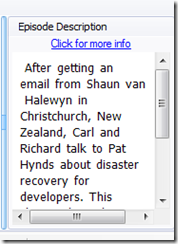 I have not been happy with the browser option ever, for a long time if you clicked a link in it it would reuse the browser window and that was a poor browser experience. Then we tried to fix that and pop ups could jump out of Pull with no clicks
I have not been happy with the browser option ever, for a long time if you clicked a link in it it would reuse the browser window and that was a poor browser experience. Then we tried to fix that and pop ups could jump out of Pull with no clicks ![]() Also it used 40Mb of memory too – it was VERY expensive.
Also it used 40Mb of memory too – it was VERY expensive.
I finally got a decent HTML parser in there as a replacement so it provides a nice clean option and links open in your browser. Popups do not get annoying and memory usage is great ![]()
Welcome back to Single Folders
The metrics showed me that very few users used the single folder option (i.e. all downloaded files in a single folder) and I removed it to fix up a bunch of other scenarios. Well, those few users were vocal and told me how wrong I was and why that was a killer feature for them. So I could not do anything but get it back in!
Error Reporting Improved
To help with bugs that will pop up (cause bugs are always hiding) we have a shiny new error reporting dialog system which sends all the info we need to fix it and allows you to put in your email address, and more details if you press Add Details.
Looking forward to getting lots of good feedback with this ![]()
So go ahead, enjoy your podcasts and PLEASE share your experiences with us on the website!
Statistics
It's official: Pepper uses Azure
Bruce Kyle, a Microsoft evangelist, wrote an article recently about the “Powered By Microsoft Windows Azure” logo and how you can earn the right to display that.
That may sound odd to some people – why can’t you say you use Azure if you do? Of course you can, but if you jump a few hoops with Microsoft you can use the official logo ![]()
But that is not all! Doing this also helps towards an ISV competence with Microsoft which gets you great assistance and free software from Microsoft, the opportunity to get $250 for marketing and also some other pieces of useful tidbits. One of those tidbits is a press release template, which is so odd for me too see as I am not in marketing, press or anyone else who does those – so lower down you can find mine ![]()
So about those hoops, you maybe wondering how hard or easy this is? I took Pepper through the testing for both SQL Azure & Windows Azure and it took about 30min, reading Bruce’s article & watching a video. It is RIDICULOUSLY easy to do once you have your application built – SO GO. DO IT. BE POWERED BY WINDOWS AZURE!
Enjoy reading my first press release ![]()
For Release 22:00 SAST
4 May 2011
Robert MacLean Becomes a “Front Runner” With the Release of Its Latest Application, Pepper
Johannesburg, South Africa — 4 May 2011 — Robert MacLean today announced it will launch a new application using the Windows Azure Platform. Pepper in combination with the Windows Azure platform helps enable customers to backup, share and synchronize your Visual Studio 2010 settings between multiple machines from directly inside Visual Studio 2010 without any costs or requirements for you. The Windows Azure platform, Microsoft’s cloud services platform, provides Pepper with the ability to build, manage, and deploy cloud based applications.
“Thru the technical and marketing support provided by the Front Runner program, we are excited to see the innovative solutions built on the Windows Azure platform by the ISV community,” said Doug Hauger, general manager for Windows Azure Microsoft Corp. “The companies who choose to be a part of the Front Runner program show initiative and technological advancement in their respective industries.”
“Windows Azure platform provides greater choice and flexibility in how we develop and deploy applications to all developers, both on-premises or in the cloud” said Robert MacLean, Developer of Pepper.
Pepper automates critical processes such as synchronization and backup of settings to the cloud, eliminating the need for local storage and lowering the chances of losing them.
#########
Product or service names mentioned herein are the trademarks of their respective owners.
For more information, press only:
Robert MacLean, [email protected]