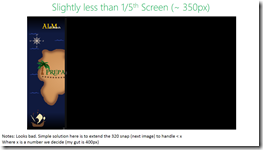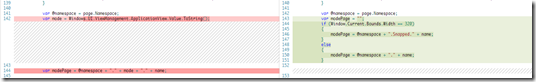Rangers Treasure Map v2.1: Snap re-invented
 As part of my work on the Microsoft ALM Rangers Treasure Map, I want to share about how we changed snap for the 2.1 release.
As part of my work on the Microsoft ALM Rangers Treasure Map, I want to share about how we changed snap for the 2.1 release.
Why?
The first question, is why do we need to change snap for 2.1? The requirement is that 2.1 is primarily focused on supporting Windows 8.1 & Windows 8.1 does snap a little differently to how Windows 8 handled snap. In short, in Windows 8 you had snap (fixed width), a full screen and third “middle” state – however Windows 8.1, has full screen and then any value between that down to a minimum width.
 Microsoft has written a great document covering what is new at: http://msdn.microsoft.com/en-us/library/windows/apps/hh465371.aspx
Microsoft has written a great document covering what is new at: http://msdn.microsoft.com/en-us/library/windows/apps/hh465371.aspx
Planning
Step one in doing this was to investigate what we had – so I just took the app and ran it on Windows 8.1 and played with the new snap experience. From that I took screenshots, made annotations etc… for us to decide on an approach. You can see these images along the side/bottom of this post.
Decisions
 Since this is a minor release for us, the decision to not invest too much into this release was made. So we decided not to try and build something brand new but rather make sure everything works as it does currently.
Since this is a minor release for us, the decision to not invest too much into this release was made. So we decided not to try and build something brand new but rather make sure everything works as it does currently.
To this we chose a minimum of 320 pixels (the default in 8.1 is 500) since that matched what we had in Windows 8.
Code
One of the choices we made in version 1, was to NOT use the out of the box state manager way to change the UI. You can find out more about how we implemented that in a video I did for Channel 9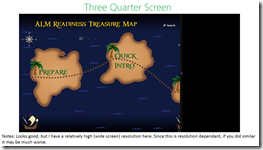 :
:
So what did the code changes look like for with our model? In the image below you can see that rather than ask what state we are in (line 142 on the left) we rather just check the screen width and based on that we load the correct namespace.
This tiny change was all that was needed, and this was made successful because we decoupled the views from the start rather than trying to have one view that does everything using the visual state manager.
Creating Web Pages Using the LightSwitch HTML Client in Visual Studio 2012
 My friend and fellow MVP Michael Washington runs THE LightSwitch website, and recently he published a book, Creating Web Pages Using the LightSwitch HTML Client in Visual Studio 2012, with and I decided to buy a physical copy to show my apparition of his great work. I thought I would take some time to write a brief review of thebook.
My friend and fellow MVP Michael Washington runs THE LightSwitch website, and recently he published a book, Creating Web Pages Using the LightSwitch HTML Client in Visual Studio 2012, with and I decided to buy a physical copy to show my apparition of his great work. I thought I would take some time to write a brief review of thebook.
The question I always ask for a review, is this the book for me – the answer is YES! This book is for EVERYONE! However, let us dig into some more details on the book.
Newbies to LightSwitch
If you are new to LightSwitch, or new to the HTML client, then the book covers a lot of the things you need to think of. Each chapter covers in a very practical way how to implement what it showing and it is very visual in how it covers the material. What is great is this book doesn’t shy away from the developer aspects, and there is plenty of coverage on the JavaScript development models and how to put it together.
This is so good for newbies, that I think Michael should license this to Microsoft so they can build training material around it!
LightSwitch Professionals
I have done LightSwitch for years from the smallest projects to massive things and everything in between – and even I saw & learnt things. A lot of what I personally gain was ideas of how to put content together and ideas on JavaScript libraries. I literally went to work the next day after the book, and submitted a list of ideas inspired by the book!
Where the book is weak
The book isn’t perfect though – where it falls down is the later bits, most glaringly a section on using a WCF RIA Service with it. RIA Services, with the death zombie-ness of Silverlight (in my view) and LightSwitch does support WebAPI which is what ASP.NET is pushing & is the future (in my view) & there is no Web API material.
The only other problem, is that the images are in grey scale. While reading it didn’t annoy me but when I closed it, and realised the final example image is the image on cover… I realised how much I lost not having colour images.
How to build a Mobile API or HTML 5 app in 5 minutes
Last night I had the absolute joy of spending a little more than an hour taking about Visual Studio 2013 & (more importantly) Visual Studio LightSwitch at the Developer User Group. It was great to have a standing room only session with loads of participation and hopefully I got to show off why I love LightSwitch.
This talk was mostly just me doing massive demo fun and running ALL OVER the place, we covered:
- LightSwitch 101 (create forms, add data etc…)
- Some more advance layout tricks in LightSwitch
- How LightSwitch works under the covers
- Visual Studio 2013 profile & notification features
- Visual Studio extensions
- Visual Studio Code Lens
- Building custom clients with OData
- Wrapping data in Web API
and so much more. This really was a session driven by the audience so it was great fun for me. The slides (which likely won’t be of much use) are below & after that is the download for the demos!
Thank you everyone for making it a super special evening for me!
Amazing Lock Screen + Windows 8.1
When the Windows 8.1 Preview came out a few weeks ago I was in no place to test it, because I needed my machine stable for a bunch of conferences I was speaking at. However that didn’t stop a lot of amazing users of the Amazing Lock Screen app, trying it out & finding it did not work!
Since then I have gotten VS 2013 & Windows 8.1 and started to dig into the issue which has confused me for DAYS on end – but yesterday I found out that Microsoft have acknowledged there is a bug in lock screens with Windows 8.1. It is this bug directly breaks Amazing Lock Screen’s ability to changed the lock screen.
Unfortunately until Microsoft issues a patch or the RTM comes out there is very little I can do to correct the issue. This bug is NOT stopping development on the Amazing Lock Screen though & the next release will be the biggest release in a long time with a couple of brand new features in it!
In summary: There is a bug in the OS, Microsoft will fix the bug, the app is still being worked on, is not forgotten & will work on Windows 8.1 in the near future!
Presentation Dump: End of 2012 & First half of 2013 - POPI, JavaScript, Open Source & .NET 4.5 Async
It has been an entire year since my last presentation dump, so following that tradition – here are some of the talks I gave in the last year that were not immediately available:
Protection of Personal Information Bill (POPI)
Description
A short presentation that focuses on the proposed POPI law, how it impacts businesses, technology, IT depts & the cloud. It was based on a draft so some aspects may have changed.
Thoughts
This was a tough talk for me, because the law isn’t something I spend much time focusing on. I spent a lot of time reading the bill & analysis for it and really was impressed how approachable all of it is. This is definitely a law we need to be aware of, but for most companies (who do things correctly now) it will mean either no changes or a slight update to some documents.
Open Source Licensing
Description
This talk focuses on what open source licensing is, how it should be applied inside & outside companies. It also looks at how Open Source != Free.
Thoughts
This talk looks at how open source licensing works & more importantly how it applies to company projects. Once again a bit of legal focus but very valuable info in it!
JavaScript Toolkit
Description
This presentation provides a quick glance at a number of tools that make development with JavaScript easy, quick & bug free. Loads of tools & ideas in it :)
Thoughts
The JavaScript toolkit talk looks at a LOT of tools and libraries for JavaScript & as I do a lot of this day by day – it was easy to get ready & a lot of fun to present.
How to give a great presentation
Description
This slide deck was used to give students an overview on how to give a great presentation, especially a technical presentation. It covers aspects like purposeful movement, technology, slide creation etc....
Thoughts
This is a talk I gave to some students about how to do a great talk & it pulls a lot of my own learning’s & learning’s from experts like Hanselman into it.
.NET 4.5 Async
Description
A look at some of the complexities of .NET 4.5 Async
Thoughts
The newest talk here which covers the Async keyword. The core focus here was not on the simple scenarios but rather to dive into the more complex scenarios and areas of pain that can occur with this new keyword.
JSinSA: Visual Studio - The best tool for web developers.
 Today I got to present to the ever amazing audience at JSinSA (it is one of my favourite conferences, so I may be biased). The talk I gave was very simple: Visual Studio, it is THE BEST tool for web developers, regardless of what technology you use. So if you use ASP.NET, PHP, Ruby, CoffeeScript etc... it does not matter – Visual Studio is right for you!
Today I got to present to the ever amazing audience at JSinSA (it is one of my favourite conferences, so I may be biased). The talk I gave was very simple: Visual Studio, it is THE BEST tool for web developers, regardless of what technology you use. So if you use ASP.NET, PHP, Ruby, CoffeeScript etc... it does not matter – Visual Studio is right for you!
If you attended and are looking for the slides, demo bits, or a script of the demo – have a look below! For those who couldn’t be there, I have since done a recording of it to YouTube, which is also below!
YouTube
Slides
TFS Service suddenly asking to create a new VS account? Don't Panic
TechEd Africa 2013: Windows Store Apps - Tips & Tricks
On Thursday I presented at TechEd Africa 2013 the third & final of my talks which was very personal in nature as I spent a lot of time talking about what I did wrong & what I wish I knew when I started building Windows Store apps. The title of the talk was Windows Store Apps – Tips & Tricks! If you click more (below) you will be able to grab the slides, demos & my demo script if you are wanting to see what I was doing.
TechEd Africa 2013: What's new in LightSwitch 2013?
Today I presented at TechEd Africa 2013 the second of my talks which is my personal favourite What’s new in LightSwitch 2013! If you click more (below) you will be able to grab the slides, demos & my demo script if you are wanting to see what I was doing.
The one item I gave the LEAST amount of coverage to was the SharePoint story, which is really amazing and deserved more. So if you would like to know more about it have a look at Brian Moores blog post on this. Of course, no LightSwitch talk is complete with a mention to Michael Washington (who is Mr. LightSwitch – if he was born in the UK, he would Sir. LightSwitch already) but I never showed his website URL, so here it is: www.lightswitchhelpwebsite.com
Download the completed demo
TechEd Africa 2013: What's new in .NET 4.5 & Visual Studio 2012!
Today I presented at TechEd Africa 2013 the first of my talks which is a massive two hour overview of what is new in .NET 4.5 & VS 2012! If you click more (below) you will be able to grab the slides, demos & my demo script if you are wanting to see what I was doing.
For those who could not attend, part one is very similar to this presentation what I did last year!